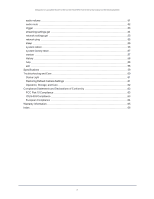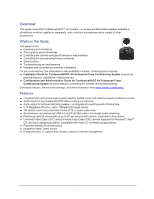Vaddio ConferenceSHOT AV ConferenceSHOT AV Integrator s Complete Guide - Page 2
Contents, Storing a Preset Using the IR Remote Commander
 |
View all Vaddio ConferenceSHOT AV manuals
Add to My Manuals
Save this manual to your list of manuals |
Page 2 highlights
Contents Overview 1 What's in this Guide 1 Features 1 Unpacking the Conferencing System 2 A Quick Look at the System 5 Back of the Camera 5 Back of the Speaker 6 Installation 7 Before You Install the Camera 7 Don't Void Your Warranty! 7 Cabling Notes 7 Installing the Wall Mount 8 Installing the Camera 9 Installing the Speaker 10 Basic Connections 11 Powering Up the System 11 Status Light 11 Using the Vaddio IR Remote Commander 12 Quick Reference 12 Details 13 Storing a Preset Using the IR Remote Commander 13 Clearing a Preset Using the IR Remote Commander 13 Web Interface 14 Compatible Web Browsers 14 User Access 15 Administrative Access 16 Web Interface Quick Reference 17 Compact Menu View 18 Web Tasks for All Users: Camera Controls 19 Stop or Resume Sending Video 20 Mute the Microphones 20 Mute the Speaker 21 Manage the Camera Ready State 21 Move the Camera 22 Zoom In or Out 22 Move the Camera to a Preset Position 22 Store a Camera Preset 23 Change the Focus 24 Change the Speed of Camera Movements 24 Set Pan Direction 25 ii