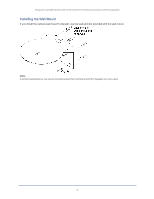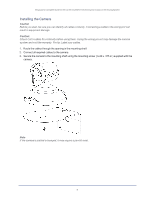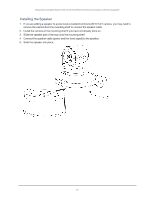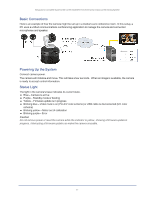Vaddio ConferenceSHOT AV ConferenceSHOT AV Integrator s Complete Guide - Page 15
Basic Connections, Powering Up the System, Status Light, Caution
 |
View all Vaddio ConferenceSHOT AV manuals
Add to My Manuals
Save this manual to your list of manuals |
Page 15 highlights
Integrator's Complete Guide to the ConferenceSHOT AV Enterprise-Class Conferencing System Basic Connections Here is an example of how the camera might be set up in a medium-size conference room. In this setup, a PC uses a unified communications conferencing application to manage the camera and connected microphones and speaker. Powering Up the System Connect camera power. The camera will initialize and move. This will take a few seconds. When an image is available, the camera is ready to accept control information. Status Light The light in the camera's base indicates its current state. n Blue - Camera is active n Purple - Standby mode or booting n Yellow - Firmware update is in progress n Blinking blue - Video mute is on (Pro A/V color scheme) or USB cable is disconnected (UC color scheme) n Blinking yellow - Motor out of calibration n Blinking purple - Error Caution Do not remove power or reset the camera while the indicator is yellow, showing a firmware update in progress. Interrupting a firmware update can make the camera unusable. 11