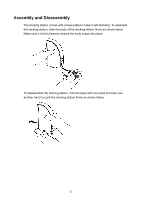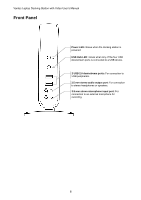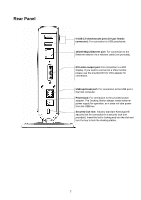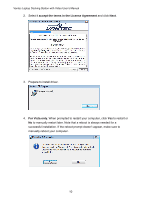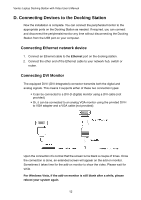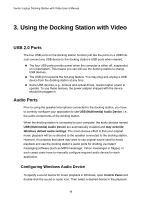Vantec DSH-200U2 User Guide - Page 14
I accept the terms in the License Agreement, For Vista only.
 |
View all Vantec DSH-200U2 manuals
Add to My Manuals
Save this manual to your list of manuals |
Page 14 highlights
Vantec Laptop Docking Station with Video User's Manual 2. Select I accept the terms in the License Agreement and click Next. 3. Prepare to install driver. 4. For Vista only. When prompted to restart your computer, click Yes to restart or No to manually restart later. Note that a reboot is always needed for a successful installation. If the reboot prompt doesn't appear, make sure to manually reboot your computer. 10

Vantec Laptop Docking Station with Video User’s Manual
2. Select
I accept the terms in the License Agreement
and click
Next
.
3.
Prepare to install driver.
4.
For Vista only.
When prompted to restart your computer, click
Yes
to restart or
to
No
to manually restart later. Note that a reboot is always needed for a
successful installation. If the reboot prompt doesn’t appear, make sure
manually reboot your computer.
10