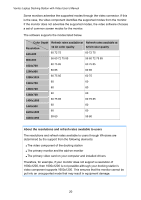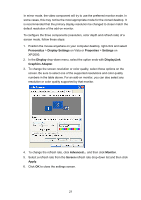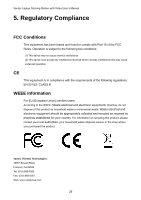Vantec DSH-200U2 User Guide - Page 29
Uninstalling the Video Driver, Control Panel, Programs and Features, Add or Remove Programs
 |
View all Vantec DSH-200U2 manuals
Add to My Manuals
Save this manual to your list of manuals |
Page 29 highlights
Uninstalling the Video Driver If for any reason you want to uninstall the video component driver, please take these steps: 1. Open the Control Panel and double-click Programs and Features on Windows Vista or Add or Remove Programs on Windows 2000/XP. 2. Select DisplayLink Early Access and click Uninstall or Remove. 0 3. Click Yes to confirm the removal. 4. When prompted for system restart, click OK. 5. Click Yes to restart your computer. You can also disconnect the video connection now. 25
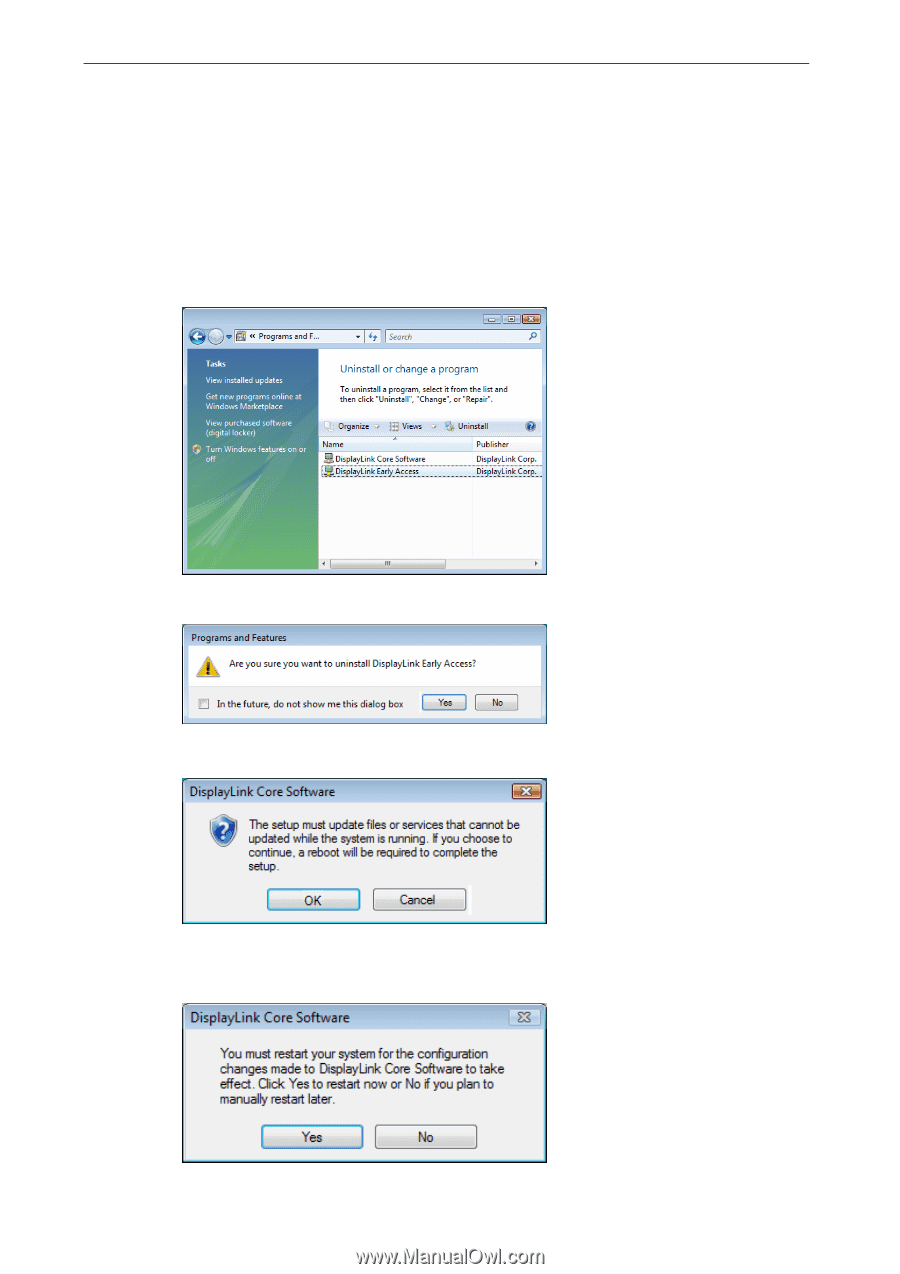
Uninstalling the Video Driver
If for any reason you want to uninstall the video component driver, please take
these steps:
1.
Open the
Control Panel
and double-click
Programs and Features
on
Windows Vista or
Add or Remove Programs
on Windows 2000/XP.
2. Select
DisplayLink Early Access
and click
Uninstall
or
Remove
.
0
3. Click
Yes
to confirm the removal.
4.
When prompted for system restart, click
OK
.
5. Click
Yes
to restart your computer. You can also disconnect the video
connection now.
25