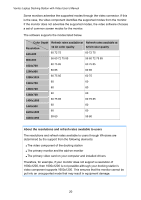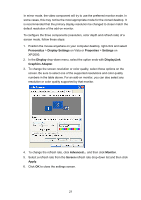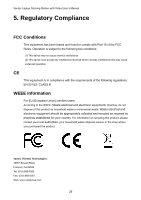Vantec DSH-200U2 User Guide - Page 28
Uninstalling the Drivers, Uninstalling the Ethernet Driver
 |
View all Vantec DSH-200U2 manuals
Add to My Manuals
Save this manual to your list of manuals |
Page 28 highlights
Vantec Laptop Docking Station with Video User's Manual 4. Uninstalling the Drivers Uninstalling the Ethernet Driver If for any reason you want to uninstall the Ethernet component driver, please follow these steps: 1. Open the Control Panel and double-click Programs and Features on Vista or Add or Remove Programs on Windows 2000/XP. 2. Select ASIX AX88772...and click Uninstall or Remove. 2. Click Yes to confirm the removal. 3. Click Finish when the removal is complete. 24
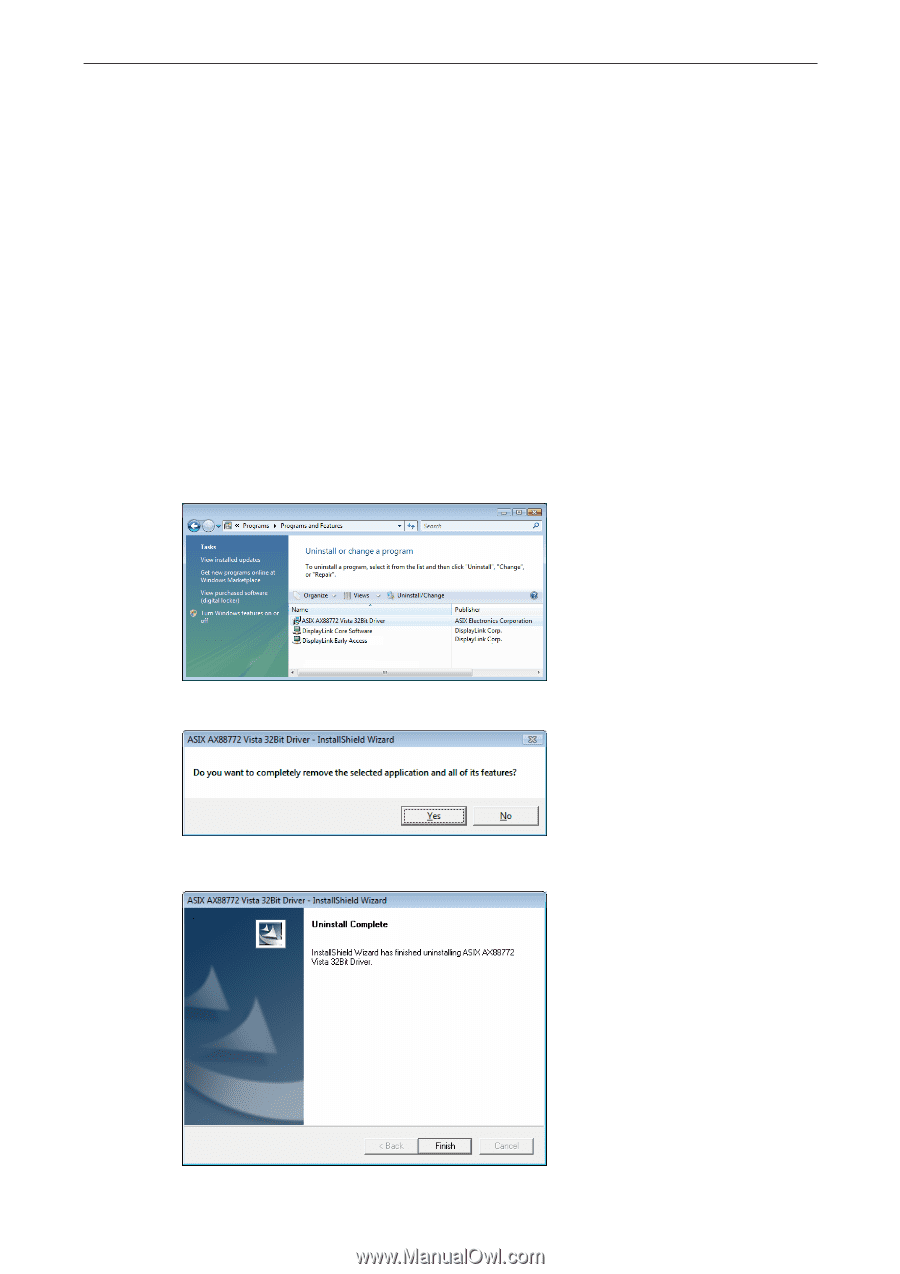
Vantec Laptop Docking Station with Video User’s Manual
4. Uninstalling the Drivers
Uninstalling the Ethernet Driver
If for any reason you want to uninstall the Ethernet component driver, please follow
these steps:
1.
Open the
Control Panel
and double-click
Programs and Features
on Vista or
Add or Remove Programs
on Windows 2000/XP.
2. Select
ASIX AX88772…
and click
Uninstall
or
Remove
.
2. Click
Yes
to confirm the removal.
3. Click
Finish
when the removal is complete.
24