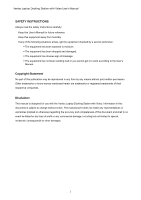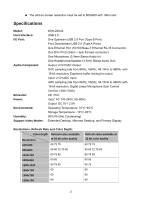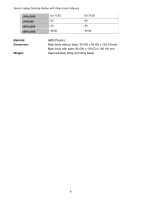Table of Contents
Table of Contents
1. Introduction
.......................................................................................................
1
Features
..............................................................................................................
2
Package Contents
...............................................................................................
2
System Requirements
.........................................................................................
2
Specifications
......................................................................................................
3
Assembly and Disassembly
................................................................................
5
Front Panel
.........................................................................................................
6
Rear Panel
..........................................................................................................
7
2. Installation
.........................................................................................................
8
A. Installing the Ethernet Drivers
.........................................................................
8
B. Installing the Video Drivers
.............................................................................
9
C. Connecting the Docking Station to Computer
...............................................
11
D. Connecting Devices to the Docking Station
..................................................
12
Connecting Ethernet network device
.........................................................................
12
Connecting VGA/DVI Monitor
....................................................................................
12
Connecting USB Devices
..........................................................................................
13
Connecting Microphone and Speaker/Headphones
..................................................
13
3. Using the Docking Station with Video
..............................................................
14
USB 2.0 Ports
...................................................................................................
14
Audio Ports
.......................................................................................................
14
Configuring Windows Audio Device
...........................................................................
14
Configuring Instant Messaging Software Audio Device
.............................................
15
Ethernet Port
.....................................................................................................
15
Video Port
.........................................................................................................
16
Display Modes
...........................................................................................................
16
Adjusting Resolution, Color Depth and Refresh Rate
................................................
19
Disconnecting the Docking Station
............................................................................
22
How Standby or Hibernate Mode Affects Devices Attached to the Docking
Station
...............................................................................................................
22
External Monitors
.......................................................................................................
22
Other Devices
............................................................................................................
23
4. Uninstalling the Drivers
..................................................................................
24
Uninstalling the Ethernet Driver
........................................................................
24
Uninstalling the Video Driver
.............................................................................
25
5. Regulatory Compliance
..................................................................................
26
FCC Conditions
................................................................................................
26
ii