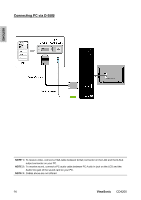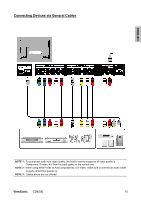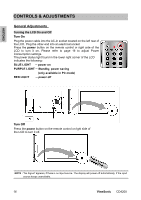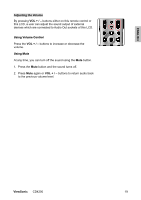ViewSonic CD4200 CD4200 User Guide - Page 26
ViewSonic, ENGLISH, Adjusting the Volume, Using Volume Control, Using Mute
 |
UPC - 766907266214
View all ViewSonic CD4200 manuals
Add to My Manuals
Save this manual to your list of manuals |
Page 26 highlights
ENGLISH Adjusting the Volume By pressing VOL + / - buttons either on this remote control or this LCD, a user can adjust the sound output of external devices which are connected to Audio Out sockets of this LCD. Using Volume Control Press the VOL + / - buttons to increase or decrease the volume. Using Mute At any time, you can turn off the sound using the Mute button. 1. Press the Mute button and the sound turns off. 2. Press Mute again or VOL + / - buttons to return audio back to the previous volume level. ViewSonic CD4200 19
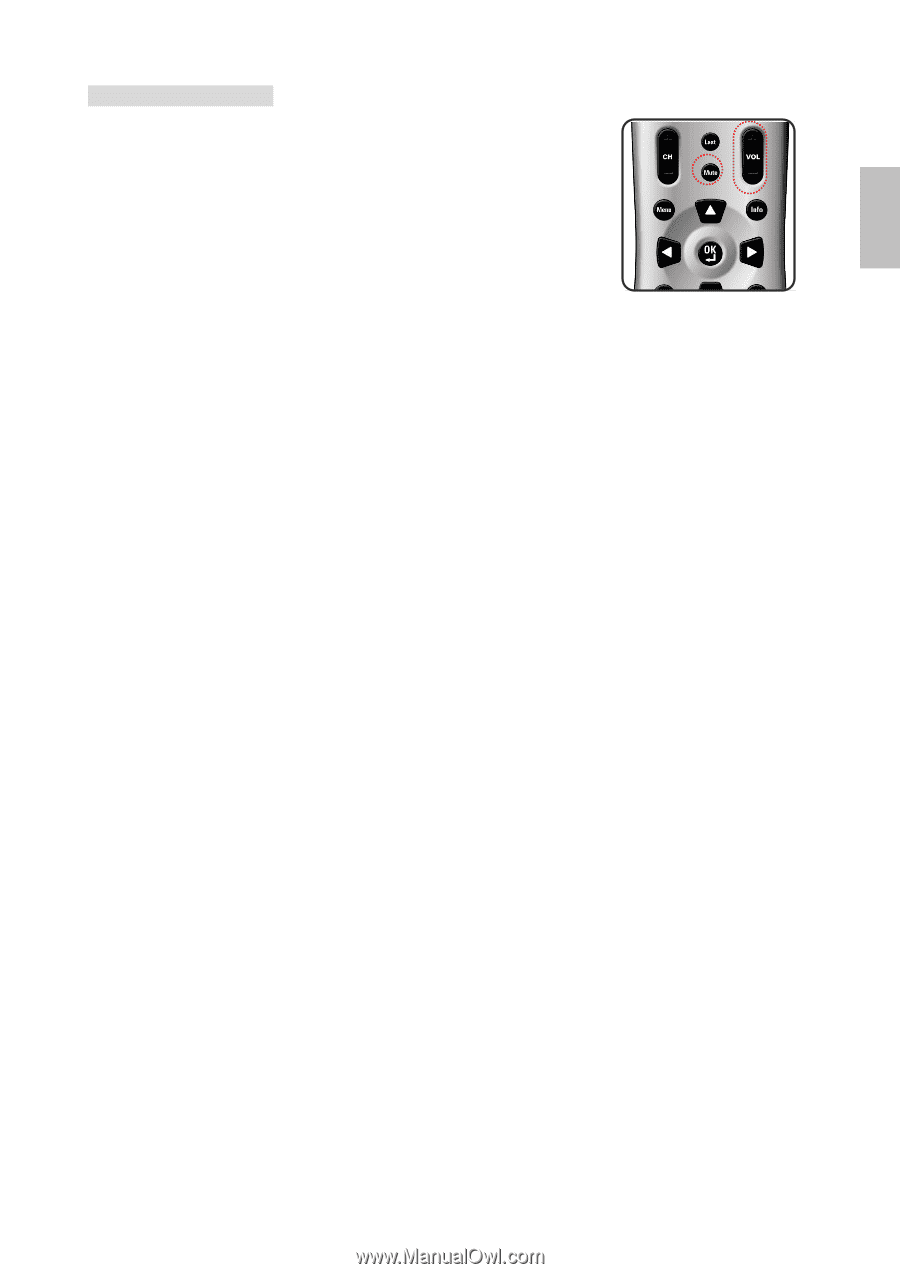
ViewSonic
CD4200
19
ENGLISH
Adjusting the Volume
By pressing
VOL + / –
buttons either on this remote control or
this LCD, a user can adjust the sound output of external
devices which are connected to Audio Out sockets of this LCD.
Using Volume Control
Press the
VOL + / –
buttons to increase or decrease the
volume.
Using Mute
At any time, you can turn off the sound using the
Mute
button.
1. Press the
Mute
button and the sound turns off.
2. Press
Mute
again or
VOL + / –
buttons to return audio back
to the previous volume level.