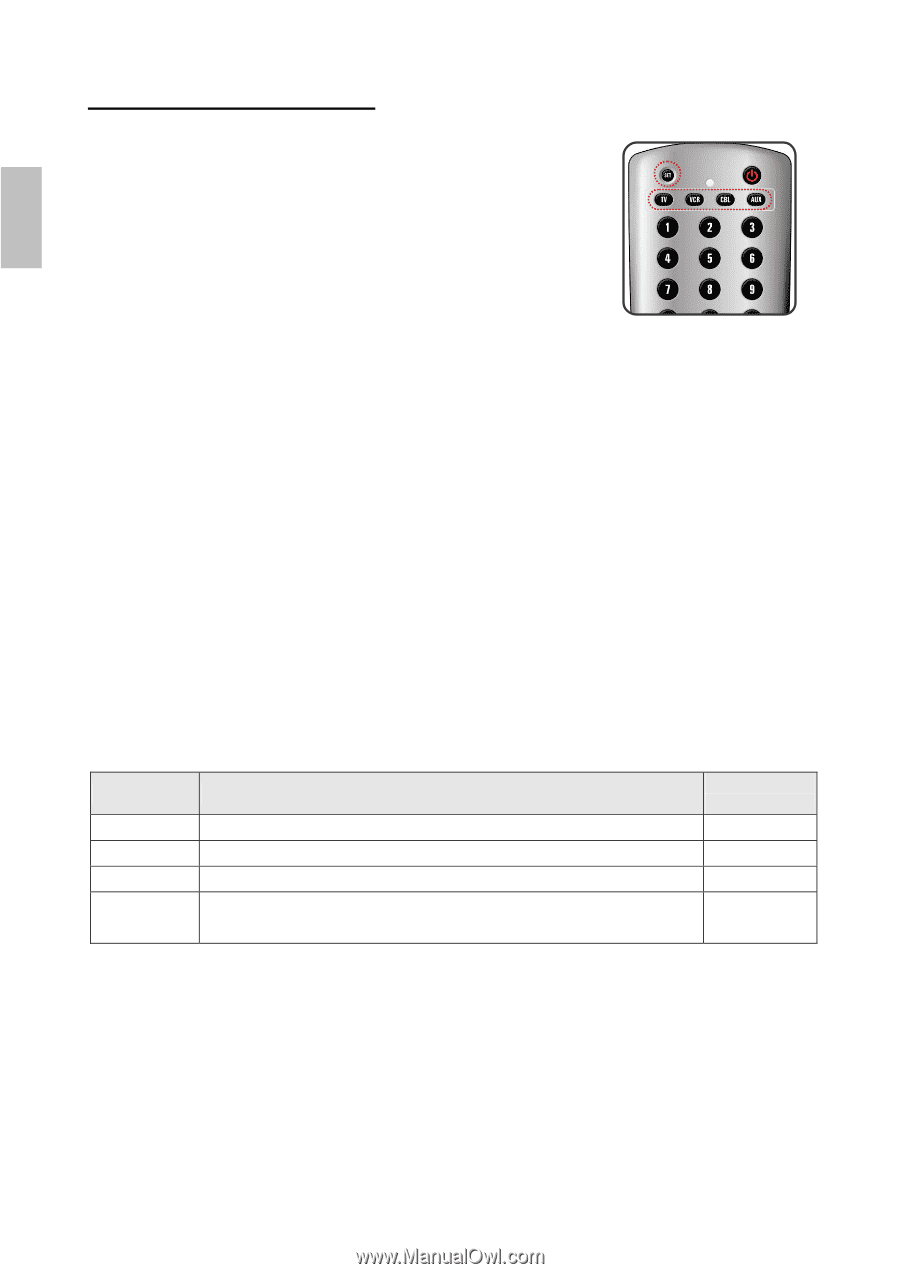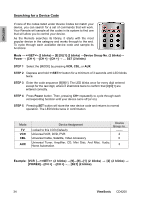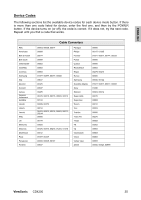ViewSonic CD4200 CD4200 User Guide - Page 41
Searching for a Device Code
 |
UPC - 766907266214
View all ViewSonic CD4200 manuals
Add to My Manuals
Save this manual to your list of manuals |
Page 41 highlights
ENGLISH Searching for a Device Code If none of the codes listed under Device Codes list match your device, you can search for a set of commands that will work. Your Remote will sample all the codes in its system to find one that will allow you to control your device. As the Remote searches its library, it starts with the most popular device in the category and works through to the end. To cycle through each available device code and sample its functions: Mode → (2 blinks)→ [9] [9] [1] (2 blinks) →Device Group No. (2 blinks)→ Power → [CH +] →[CH +]→[CH +] → ... SET (2 blinks) STEP 1 Select the [MODE] by pressing VCR, CBL, or AUX. STEP 2 Depress and hold button for a minimum of 3 seconds until LED blinks twice. STEP 3 Enter the code sequence [9][9][1]. The LED blinks once for every digit entered except for the last digit, where it shall blink twice to confirm that [9][9][1] are entered correctly. STEP 4 Press Power button. Then, pressing CH+ repeatedly to cycle through each corresponding function until your device turns off (or on). STEP 5 Pressing SET button will store the new device code and returns to normal operation. The LED blinks twice in confirmation. Mode TV VCR CBL AUX Device Assignment Locked to this LCD (Default) Universal VCR, DVD, PVR Universal Cable, Satellite, Video Accessory Universal Tuner, Amplifier, CD, Mini Disc. And Misc. Audio, Home Automation Device Group no. ------2 0 3 Example: [VCR ]→ (2 blinks) →[9]→[9]→[1] (2 blinks) → [2] (2 blinks) → [POWER]→[CH +] →[CH +]→... [SET] (2 blinks). 34 ViewSonic CD4200