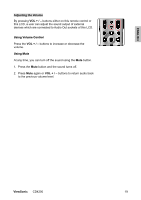ViewSonic CD4200 CD4200 User Guide - Page 30
CD4200, Press, button to return to the previous screen or press, button to dismiss all menu.
 |
UPC - 766907266214
View all ViewSonic CD4200 manuals
Add to My Manuals
Save this manual to your list of manuals |
Page 30 highlights
ENGLISH 7. Press OK button to return to the previous screen or press Exit button to dismiss all menu. NOTE : Settings for Standard, Vivid, Movie, Sports are pre-configured. ViewSonic CD4200 23
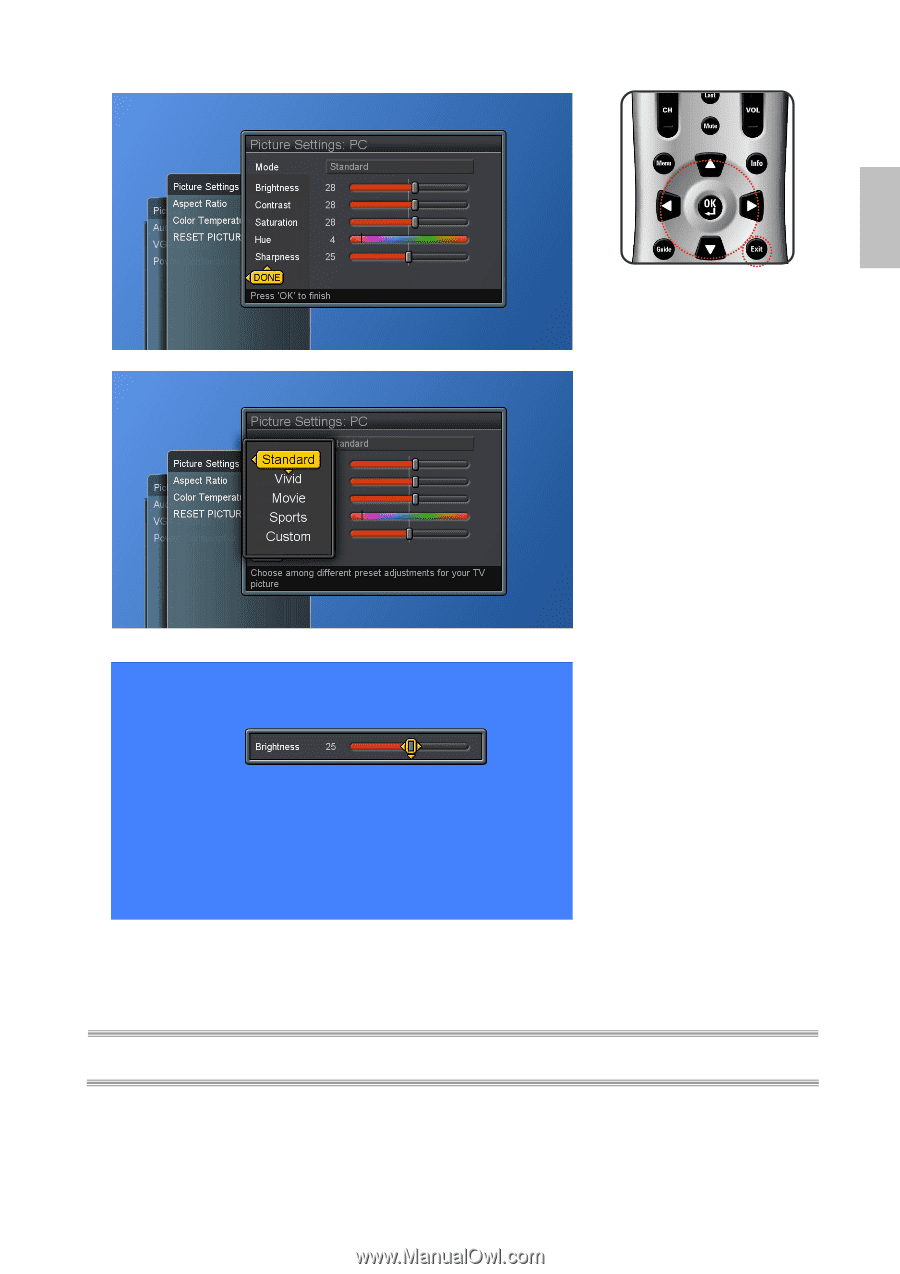
ViewSonic
CD4200
23
ENGLISH
7. Press
OK
button to return to the previous screen or press
Exit
button to dismiss all menu.
NOTE :
Settings for
Standard
,
Vivid
,
Movie,
Sports
are pre-configured.