ViewSonic N3752w N3752W User Guide, English - Page 2
Contents - 37
 |
UPC - 766907241518
View all ViewSonic N3752w manuals
Add to My Manuals
Save this manual to your list of manuals |
Page 2 highlights
ENGLISH Contents Compliance Information 1 Important Safety Instructions 2 Copyright Information 3 Product Registration 3 Antenna Installation Instructions 4 Cleaning the LCD TV 4 Getting Started Package Contents 5 Fixing ViewSonic LCD TV to the Wall 5 Front View of the Product 6 Rear View of the Product 7 Remote Control 8 Installation ...19 Basic Operation 24 OSD Functions ADVANCED OPERATION - OSD MENU Video Menu ...27 Audio Menu ...27 Setup Menu ...28 TV Menu...31 VGA Menu...32 ADVANCED OPERATION - REMOTE CONTROL PIP/POP ...33 Other Information Specifications 34 Troubleshooting 35 Customer Support 36 Limited Warranty 37 ViewSonic N3752w
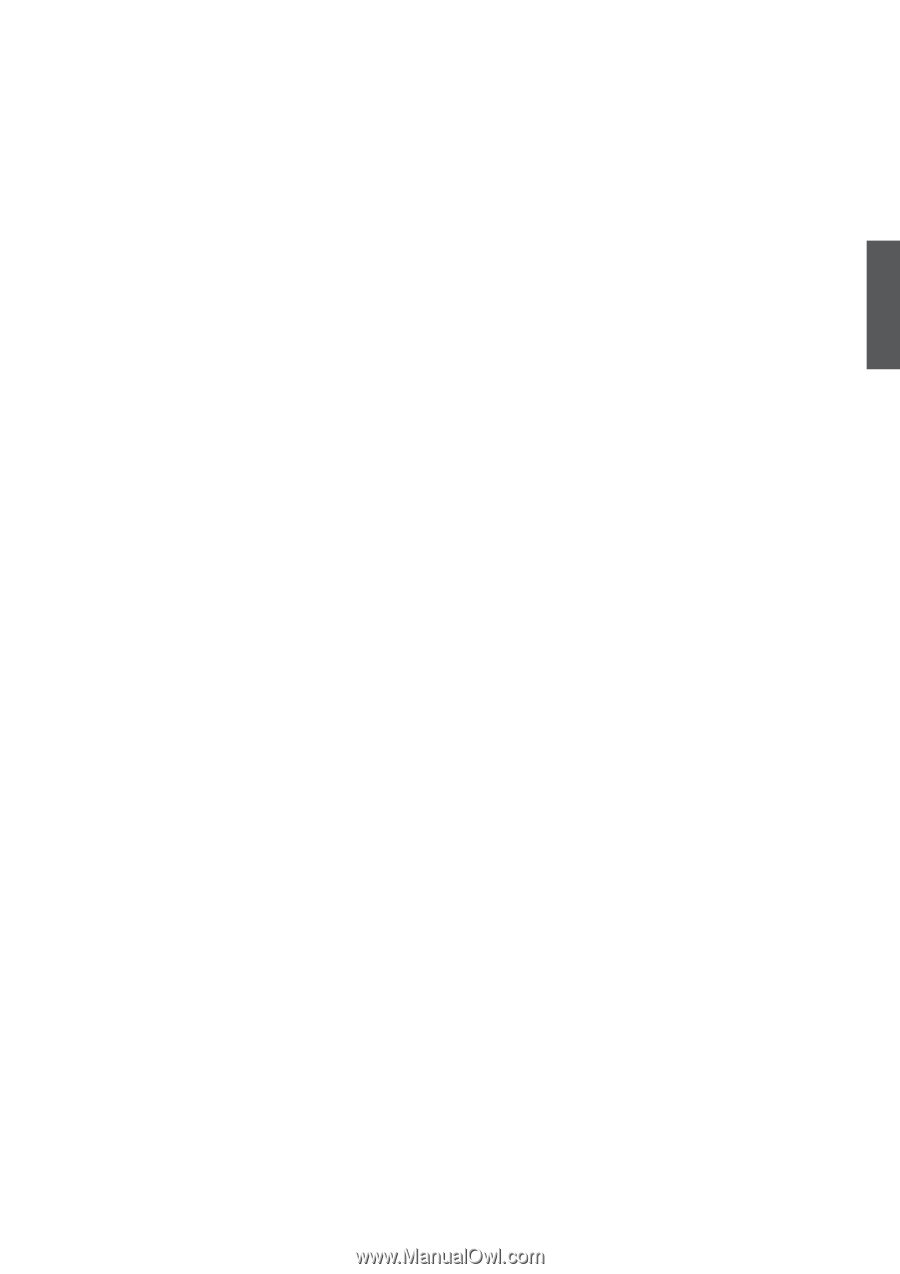
ViewSonic
N3752w
ENGLISH
Contents
Compliance Information
..................................................................................
1
Important Safety Instructions
..........................................................................
2
Copyright Information
......................................................................................
3
Product Registration
........................................................................................
3
Antenna Installation Instructions
.....................................................................
4
Cleaning the LCD TV
......................................................................................
4
Getting Started
Package Contents
...........................................................................................
5
Fixing ViewSonic LCD TV to the Wall
.............................................................
5
Front View of the Product
................................................................................
6
Rear View of the Product
................................................................................
7
Remote Control
...............................................................................................
8
Installation
.......................................................................................................
19
Basic Operation
...............................................................................................
24
OSD Functions
ADVANCED OPERATION — OSD MENU
Video Menu
.....................................................................................................
27
Audio Menu
.....................................................................................................
27
Setup Menu
.....................................................................................................
28
TV Menu
..........................................................................................................
31
VGA Menu
.......................................................................................................
32
ADVANCED OPERATION — REMOTE CONTROL
PIP/POP
..........................................................................................................
33
Other Information
Specifications
..................................................................................................
34
Troubleshooting
..............................................................................................
35
Customer Support
...........................................................................................
36
Limited Warranty
.............................................................................................
37










