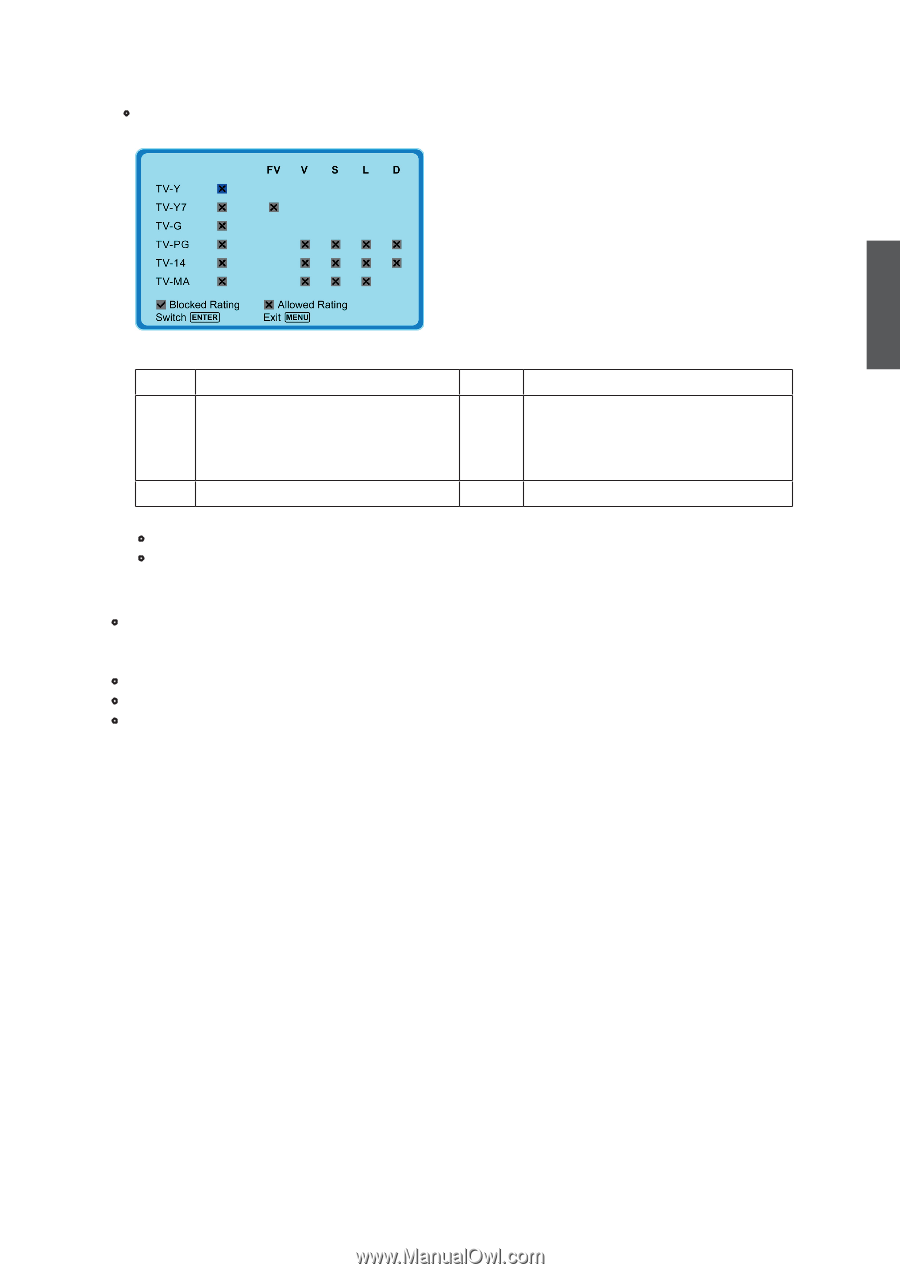ViewSonic N3752w N3752W User Guide, English - Page 32
ENTER, Block MPAA Unrated, Block TV None Rating, TV-PG, TV-Y7, TV-14, TV-MA, Color Temperature, Time - setup
 |
UPC - 766907241518
View all ViewSonic N3752w manuals
Add to My Manuals
Save this manual to your list of manuals |
Page 32 highlights
ENGLISH • Block TV Rating: To adjust TV blocking level in the US. You can select between TV-Y, TV-Y7, TV-G, TV-PG, TV-14, or TV-MA. The TV Ratings in the US are defined as following. TV-Y All children TV-PG Parental guidance suggested TV-Y7 Directed to older children: this program is designed for children age 7 and above TV-14 Parents strongly cautioned: this program contains some material that is unsuitable for children under 14 years of age TV-G General audience TV-MA Mature audience only Use ENTER button to block or unblock the ratings, and use MENU to exit. • Block MPAA Unrated: To block unrated movies. • Block TV None Rating: To block unrated TV programs. • Color Temperature: To select the color temperature from Warm, Cold, Normal or User. (If you select User, you can adjust the degree of R, G, B in Color Temp. to suit your personal preference.) • Time Zone: To select Time Zones. • OSD Timeout: To setup the display time of OSD. (5, 15, 45, and 60 seconds) • Memory Recall: To restore the factory default settings. ViewSonic 30 N3752w