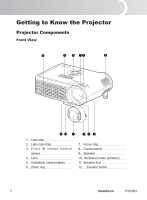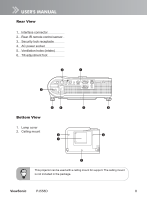ViewSonic PJ558D PJ558D User Guide - Page 15
Remote Control Components
 |
UPC - 766907240115
View all ViewSonic PJ558D manuals
Add to My Manuals
Save this manual to your list of manuals |
Page 15 highlights
Remote Control Components 1. Power button 2. Four direction buttons 3. Menu button 4. Enter button 5. Keystone / buttons 6. Volume / buttons 7. Source button 8. Mute button 9. Blank button 10. 4:3/16:9 button 11. Auto button 1 7 POWER AUTO SOURCE 11 2 3 MENU 4 ENTER 9 BLANK 10 6 LASER 5 VOLUME 4:3/16:9 KEYSTONE MUTE 8 ViewSonic PJ558D 10

10
ViewSonic
PJ558D
Remote Control Components
1.
Power button
2.
Four d±rect±on buttons
3.
Menu button
4.
Enter button
5.
Keystone
/
buttons
6.
Volume
/
buttons
7.
Source button
8.
Mute button
9.
Blank button
10. 4:3/16:9 button
11. Auto button
POWER
MUTE
4:3/16:9
KEYSTONE
LASER
ENTER
BLANK
MENU
VOLUME
AUTO
SOURCE
1
2
3
4
7
6
5
8
9
10
11