ViewSonic PJ558D PJ558D User Guide - Page 21
Using the Projector - projector manual
 |
UPC - 766907240115
View all ViewSonic PJ558D manuals
Add to My Manuals
Save this manual to your list of manuals |
Page 21 highlights
Using the Projector Control Panel 1. Refer to "Powering On/Off the Projector". 2. Power LED indicator Refer to "Indicator Messages". 3. Keystone / Adjusts image distortion caused by tilting the projector. 4. Auto Automatically adjusts frequency and phase. This function is available for computer mode only. 5. Menu Displays or exits the on-screen display menus. 6. Four direction buttons The four direction buttons can be used to scroll through OSD (On-Screen Display) menus and make adjustments. 7. Lamp LED indicator Refer to "Indicator Messages". 8. Source Manually selects an input source. ViewSonic PJ558D 16
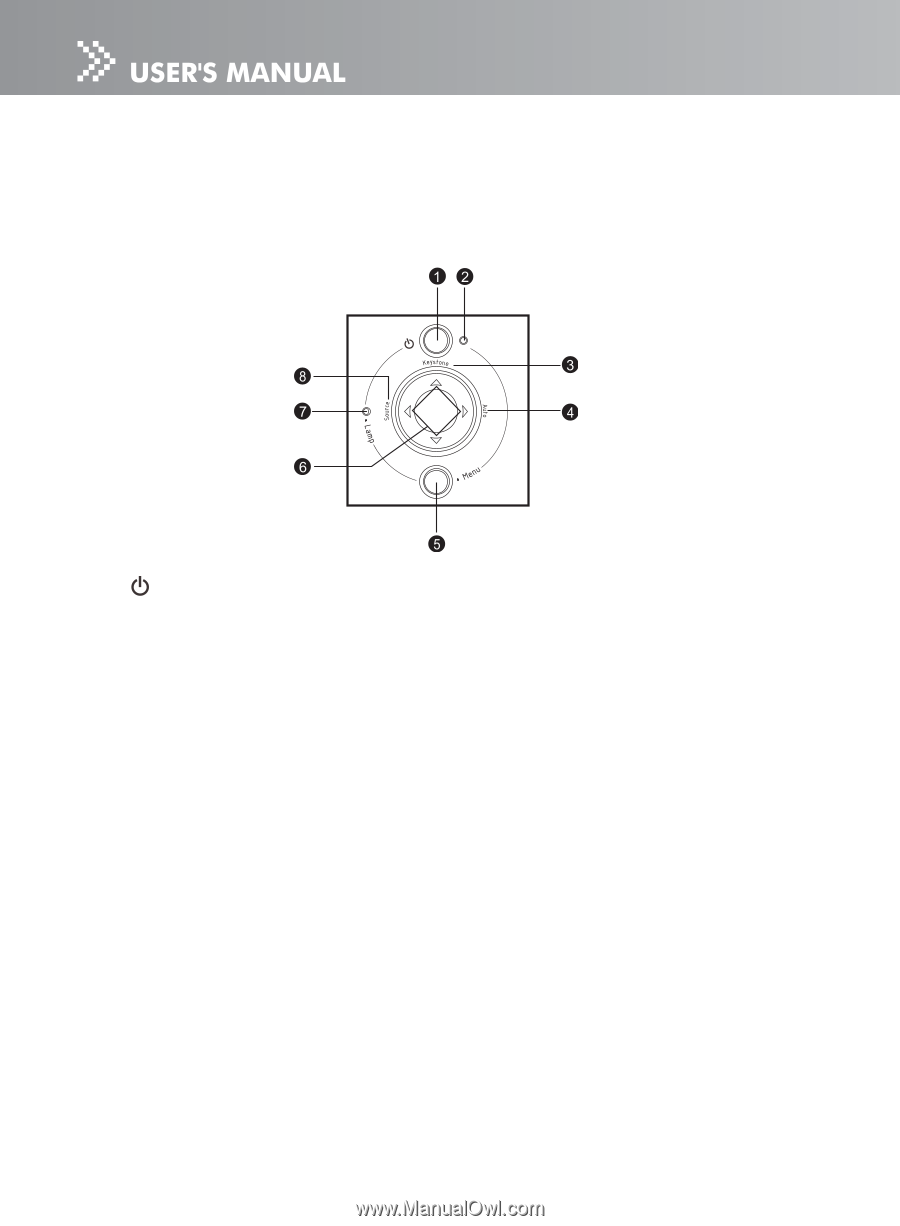
16
ViewSonic
PJ558D
Using the Projector
Control Panel
1.
Refer to “Power±ng On/Off the Projector”.
2.
Power LED ±nd±cator
Refer to “Ind±cator Messages”.
3.
Keystone
/
Adjusts ±mage d±stort±on caused by t±lt±ng the projector.
4.
Auto
Automat±cally adjusts frequency and phase. Th±s funct±on ±s ava±lable for computer
mode only.
5.
Menu
D±splays or ex±ts the on-screen d±splay menus.
6.
Four d±rect±on buttons
The four d±rect±on buttons
/
/
/
can be used to scroll through OSD (On-Screen
D±splay) menus and make adjustments.
7.
Lamp LED ±nd±cator
Refer to “Ind±cator Messages”.
8.
Source
Manually selects an ±nput source.














