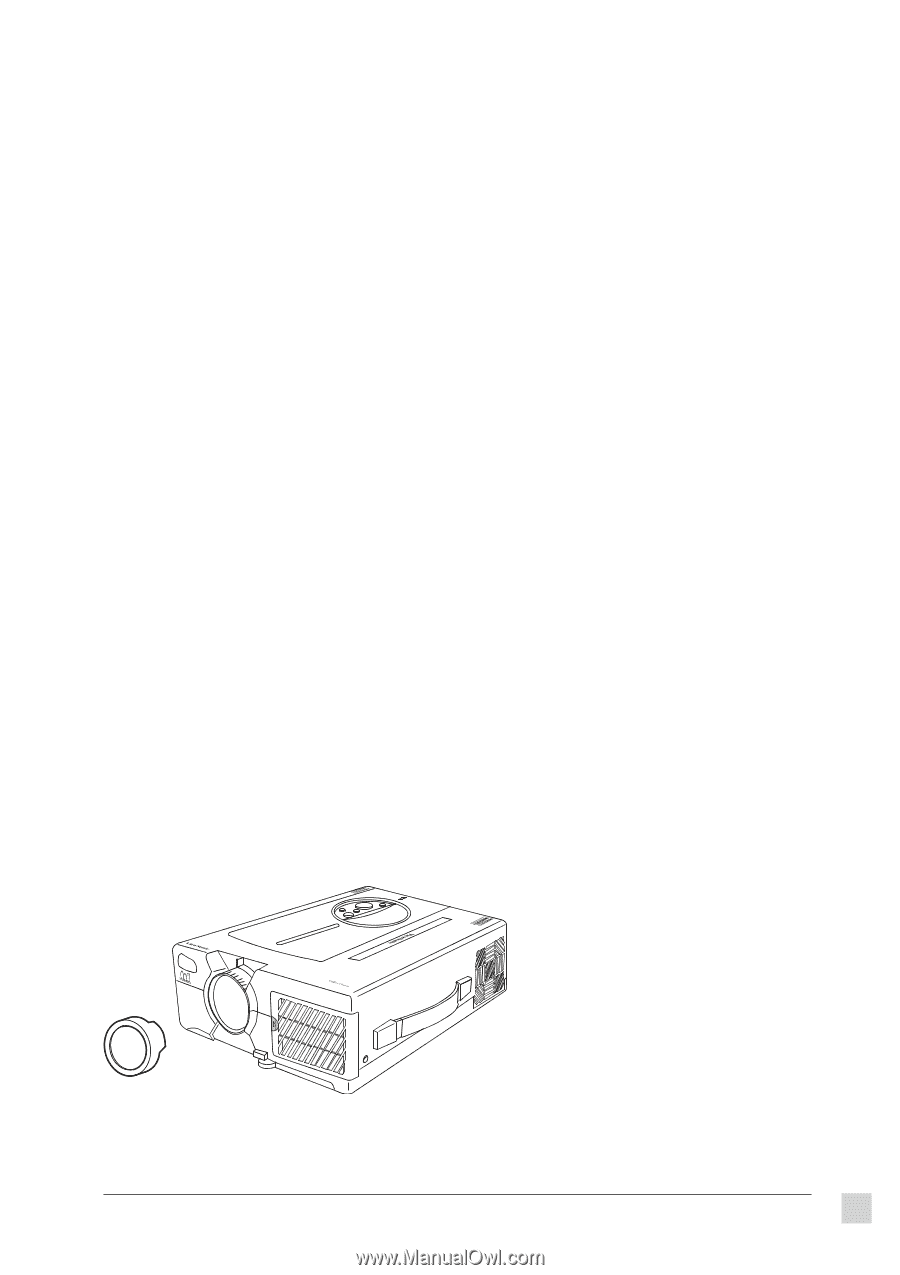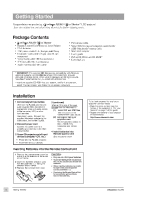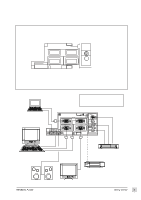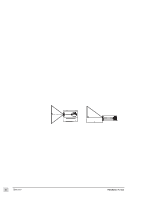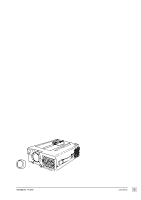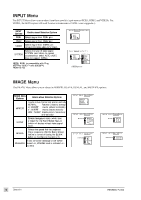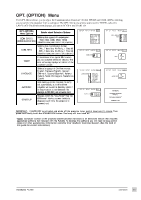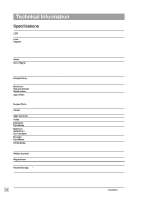ViewSonic PJL855 User Guide - Page 8
ViewSonic PJL855 - LCD Projector SVGA Manual
 |
UPC - 766907212013
View all ViewSonic PJL855 manuals
Add to My Manuals
Save this manual to your list of manuals |
Page 8 highlights
ViewSonic PJL855 are used to magnify part of projected picture MAGINIFY buttons Operation 7 when illustration mote Control is : Back erson's eyes. Viewlight of at any point the laser emote from Control Unit mitted the Laser Aperture oflight the look directly at the laser "LEFT" turns silences blinks MOUSE toggles in the laser-pointer button USE button DO NOT to factory eturns selected when a setting). menu isOFF emote Control Unit (see audio MAGNIFY Standby output mode; function temporarily remains (+/-) litabove). On/Off. RGB INPUT button DO prevent possible eye damage: • n menu re, stopping activates ONOT on-screen a IndicatorsMUTE s i button p FREEZE Controls VOLUME MENU VIDEO DISK Projector Focus INPUT ON RESET no NOTE: UTION CA LASER STANDBY/ON LASER A W See NOTE w. RNING menu indicator PAD Ring ON above) button INPUT /button "RIGHT belo is displays and buttons button Control displayed button button "a adjust MOUSE PanelOFF selects loudness button button u t s silences audio output temporarily o u r c e . S e e p a g e