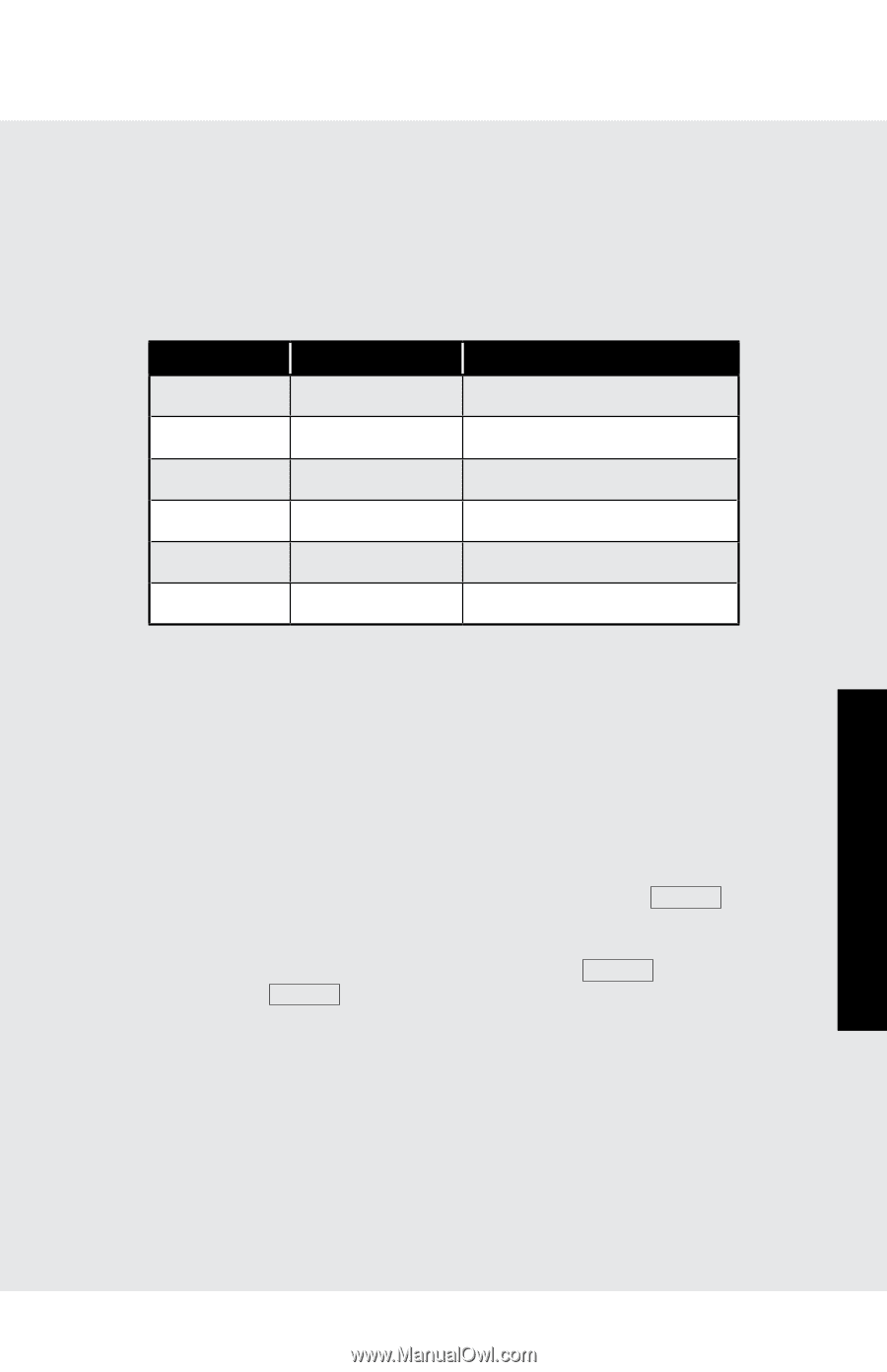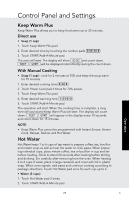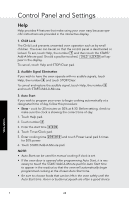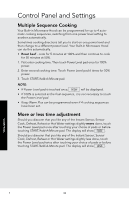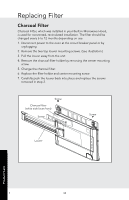Viking RDMOR200SS Use and Care Manual - Page 31
Help In the display, Demonstration Mode, Timer
 |
View all Viking RDMOR200SS manuals
Add to My Manuals
Save this manual to your list of manuals |
Page 31 highlights
Control Panel and Settings 4. Language / Weight Selection The Built-in Microwave Hood comes set for English and U.S. Customary Unit-pounds. To change, touch Help and the number 4. Continue to touch the number 4 until your choice is selected from the table below. Then, touch START/Add-A-Minute. Touch number 4 for language and standard of weight. Number Once Language English Standard Of Weight LBS Twice English KG 3 times Spanish LBS 4 times Spanish KG 5 times French LBS 6 times French KG Help (In the display) Each setting of Instant Sensor, Sensor Cook, Reheat, Hot Water, Keep Warm Plus and Defrost has a cooking hint. If you wish to check, touch Help whenever HELP is lighted in the display for these and other manual operation hints. Demonstration Mode To demonstrate, touch Timer/Clock, the number 0 and then touch the START/Add-A-Minute pad and hold for three seconds. DEMO ON will appear in the display. Cooking operations and specific special features can now be demonstrated with no power in the oven. For example, touch Add-A-Minute pad and the display will show 1:00 and count down quickly to End . To cancel, touch Timer/Clock, the number 0 and STOP/Clear pads. If easier, unplug the oven from the electrical outlet and replug. Timer 1. Touch Timer/Clock and number 1 pads. 2. Enter the time. 3. Touch Timer/Clock pad. Operation 29 E