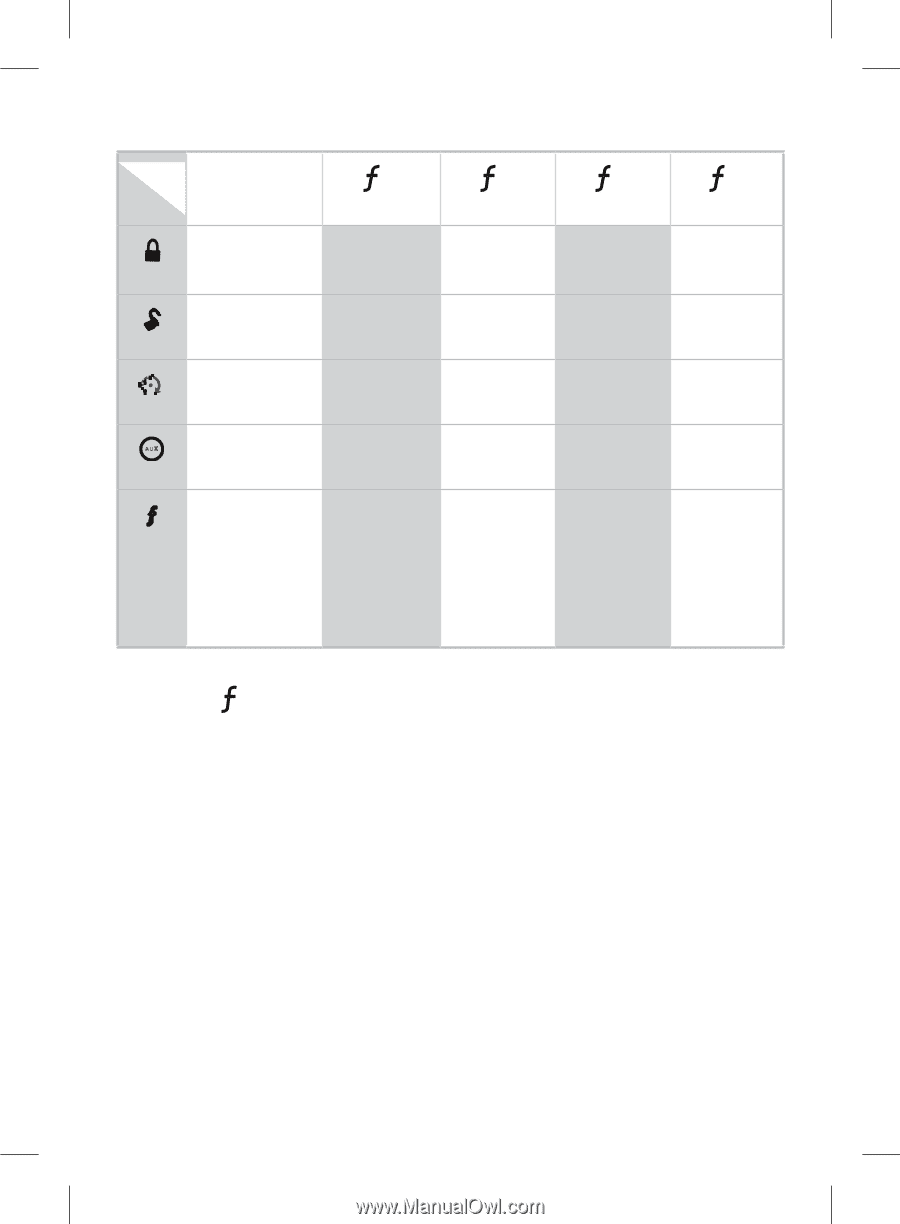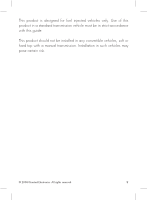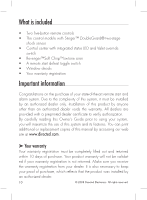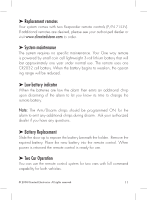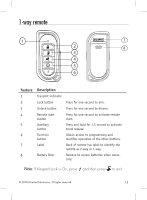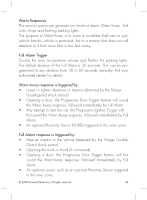Viper 5601 Owner Manual - Page 14
Transmitter configuration - remote
 |
View all Viper 5601 manuals
Add to My Manuals
Save this manual to your list of manuals |
Page 14 highlights
➤ Transmitter configuration AUX AUX AUX AUX Level Direct Access x 1 x 2 x 3 x 4 Button Arm/Lock (Panic) Silent Arm Sensor Bypass ** Silent Alarm Silent Alarm Sensors † All Zones † A U X A U X A U X A U X A U X * ** *** † Disarm/Unlock Silent Disarm Valet On/ (Panic) Off Car Finder Starter On/Off Reset Runtime Timer Mode Smart Start On/Off On/Off Defogger On Trunk Release (Red/White) AUX 1 AUX 2 AUX 3 *** Advance Level Change Car (3s) Enter programming (8s) * Request Temperature * † Runtime Remaining * † Event History Report * † AUX button must be pressed and held to access state System must be in ARMED mode to access this feature System must be in remote start mode to access this feature Only applicable when upgrading to two way remote Note: Pressing more than one button simultaneously generates an Error tone and the LED flashes. 14 © 2008 Directed Electronics. All rights reserved.