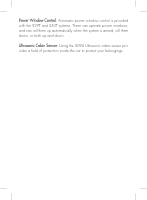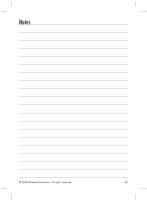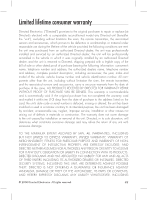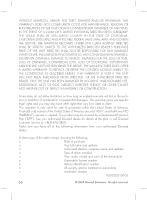Viper 5601 Owner Manual - Page 46
onds. Then wait a few seconds.
 |
View all Viper 5601 manuals
Add to My Manuals
Save this manual to your list of manuals |
Page 46 highlights
✂ Cut along the dotted line and fold to keep in purse or wallet for a quick and easy reference. Press ON.) AUX four times, and then press (oAUXnly after remote start is To disable the remote start system Move the shutdown toggle switch to the OFF position. Location of Shutdown Toggle Switch Valet Mode AUX Press two times and then . AUX Valet take over Before turning off the engine, press and release . wAUXithin 3 seconds. Then wait a few seconds. Turn the ignition key to the OFF position. The engine will remain running until the programmed time elapses or a shut-down input is received. Location of Valet button ✂ 46 © 2008 Directed Electronics. All rights reserved.
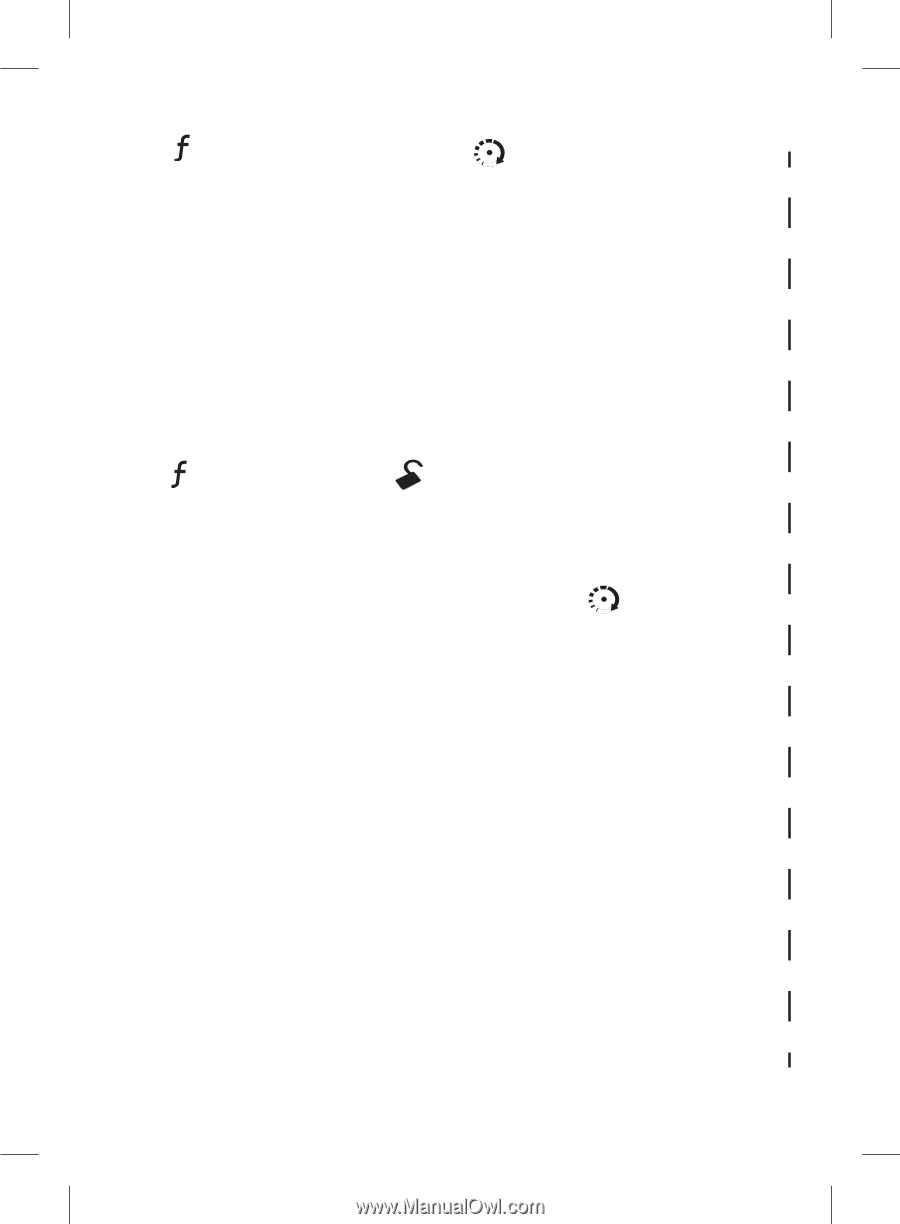
46
© 2008 Directed Electronics. All rights reserved.
Cut along the dotted line and fold to keep in purse or wallet for a quick and easy reference.
✂
✂
Press
four times, and then press
(only after remote start is
ON.)
To disable the remote start system
Move the shutdown toggle switch to the OFF position.
Location of Shutdown Toggle Switch___________________
Valet Mode
Press
two times and then
.
Valet take over
Before turning off the engine, press and release
. within 3 sec-
onds. Then wait a few seconds.
Turn the ignition key to the OFF position.
The engine will remain running until the programmed time elapses or
a shut-down input is received.
Location of Valet button_________________________________