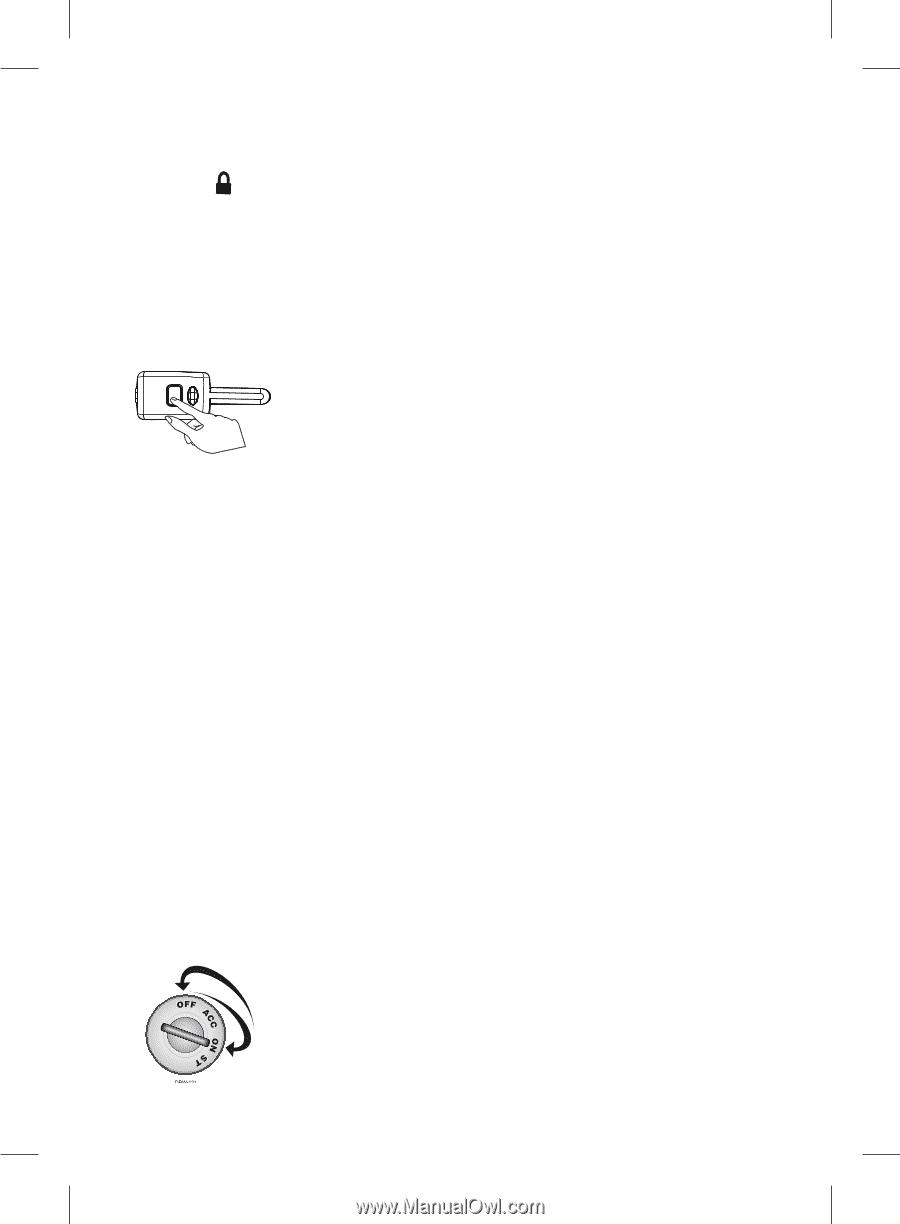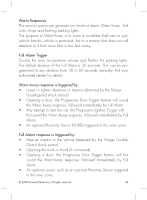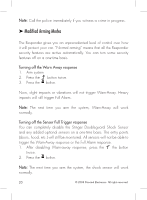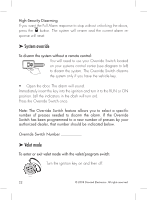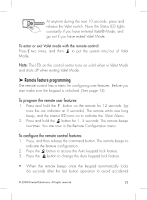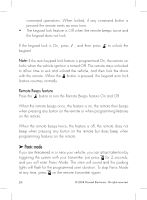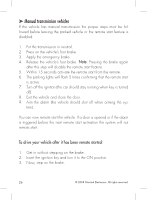Viper 5601 Owner Manual - Page 22
System override, Valet mode - remote programming
 |
View all Viper 5601 manuals
Add to My Manuals
Save this manual to your list of manuals |
Page 22 highlights
High-Security Disarming If you want the Full Alarm response to stop without unlocking the doors, press the button. The system will re-arm and the current alarm response will reset. ➤ System override A U X To disarm the system without a remote control: You will need to use your Override Switch located on your systems control center (see diagram to left) to disarm the system. The Override Switch disarms the system only if you have the vehicle key. • Open the door. The alarm will sound. Immediately insert the key into the ignition and turn it to the RUN or ON position. (all the indicators in the dash will turn on). Press the Override Switch once. Note: The Override Switch feature allows you to select a specific number of presses needed to disarm the alarm. If the Override Switch has been programmed to a new number of presses by your authorized dealer, that number should be indicated below. Override Switch Number ___________ ➤ Valet mode To enter or exit valet mode with the valet/program switch: Turn the ignition key on and then off. 22 © 2008 Directed Electronics. All rights reserved.