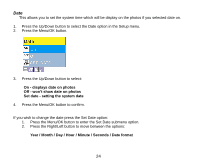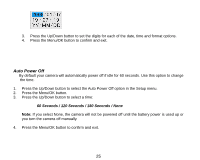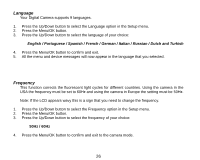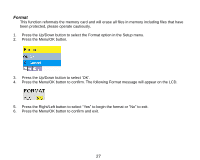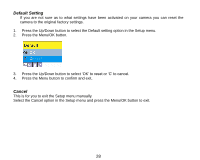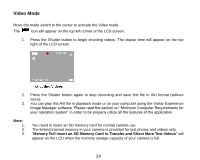Vivitar 8690 ViviCam 8690 Camera Manual - Page 25
Press the Menu/OK button.
 |
View all Vivitar 8690 manuals
Add to My Manuals
Save this manual to your list of manuals |
Page 25 highlights
Date This allows you to set the system time which will be display on the photos if you selected date on. 1. Press the Up/Down button to select the Date option in the Setup menu. 2. Press the Menu/OK button. 3. Press the Up/Down button to select: On - displays date on photos Off - won't show date on photos Set date - setting the system date 4. Press the Menu/OK button to confirm. If you wish to change the date press the Set Date option: 1. Press the Menu/OK button to enter the Set Date submenu option. 2. Press the Right/Left button to move between the options: Year / Month / Day / Hour / Minute / Seconds / Date format 24

24
Date
This allows you to set the system time which will be display on the photos if you selected date on.
1.
Press the Up/Down button to select the Date option in the Setup menu.
2.
Press the Menu/OK button.
3.
Press the Up/Down button to select:
On - displays date on photos
Off - won
’
t show date on photos
Set date - setting the system date
4.
Press the Menu/OK button to confirm.
If you wish to change the date press the Set Date option:
1.
Press the Menu/OK button to enter the Set Date submenu option.
2.
Press the Right/Left button to move between the options:
Year / Month / Day / Hour / Minute / Seconds / Date format