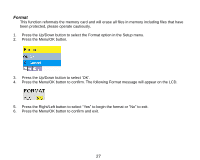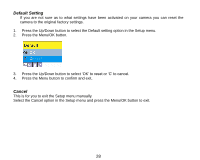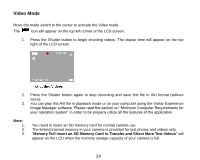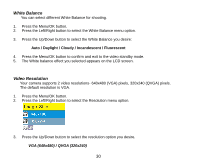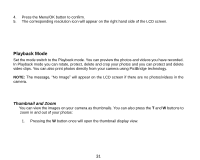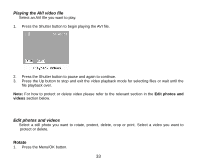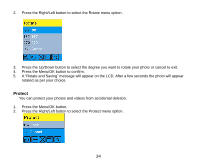Vivitar 8690 ViviCam 8690 Camera Manual - Page 33
If you select an AVI file, an
 |
View all Vivitar 8690 manuals
Add to My Manuals
Save this manual to your list of manuals |
Page 33 highlights
2. Press the Right/Left button to move between the images. 3. Press the T button to view the image in full screen. 4. To Zoom in to the photo press the T button to magnify the photos and the W button to zoom out. 5. Press the Up/Down/Right/Left button to navigate within the selected photo. Note: 1. 2. 3. You cannot zoom in to AVI files. If you select an AVI file, an icon will appear on the LCD If you select a JPEG file, an icon will appear on the LCD screen. 32

32
2.
Press the Right/Left button to move between the images.
3.
Press the
T
button to view the image in full screen.
4.
To
Zoom in
to the photo press the
T
button to magnify the photos and the
W
button to
zoom
out
.
5.
Press the Up/Down/Right/Left button to navigate within the selected photo.
Note:
1.
You cannot zoom in to AVI files.
2.
If you select an AVI file, an
icon will appear on the LCD
3.
If you select a JPEG file, an
icon will appear on the LCD screen.