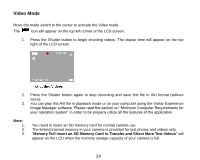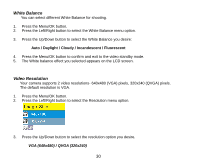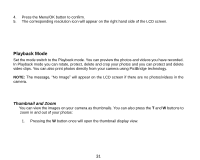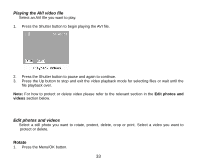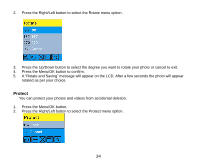Vivitar 8690 ViviCam 8690 Camera Manual - Page 35
Protect
 |
View all Vivitar 8690 manuals
Add to My Manuals
Save this manual to your list of manuals |
Page 35 highlights
2. Press the Right/Left button to select the Rotate menu option. 3. Press the Up/Down button to select the degree you want to rotate your photo or cancel to exit. 4. Press the Menu/OK button to confirm. 5. A "Rotate and Saving" message will appear on the LCD. After a few seconds the photo will appear rotated as per your choice. Protect You can protect your photos and videos from accidental deletion. 1. Press the Menu/OK button. 2. Press the Right/Left button to select the Protect menu option. 34

34
2.
Press the Right/Left button to select the Rotate menu option.
3.
Press the Up/Down button to select the degree you want to rotate your photo or cancel to exit.
4.
Press the Menu/OK button to confirm.
5.
A
“
Rotate and Saving
”
message will appear on the LCD. After a few seconds the photo will appear
rotated as per your choice.
Protect
You can protect your photos and videos from accidental deletion.
1.
Press the Menu/OK button.
2.
Press the Right/Left button to select the Protect menu option.