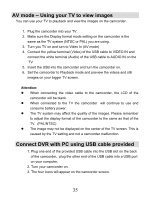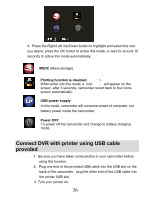Vivitar DVR 850W DVR850W User Manual - Page 41
Custom, Express
 |
View all Vivitar DVR 850W manuals
Add to My Manuals
Save this manual to your list of manuals |
Page 41 highlights
3. Step 1 - Select the device (drive) where media is stored on your camcorder from the Active Devices window. Select the "Custom" copy method option to preview and choose the photos and videos you wish to download from the camcorder to your PC. Note: Selecting the "Express" copy option will automatically download all media from the selected device drive to the computer without the option of selecting the media items. 4. Step 2 - Select the media items you wish to download and click the "Next" button. 40

40
3.
Step 1 - Select the device (drive) where media is stored on your
camcorder from the Active Devices window. Select the “
Custom
”
copy method option to preview and choose the photos and videos
you wish to download from the camcorder to your PC.
Note
: Selecting the “
Express
” copy option will automatically
download all media from the selected device drive to the
computer without the option of selecting the media items.
4.
Step 2 - Select the media items you wish to
download and click the “
Next
” button.