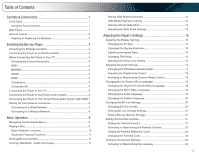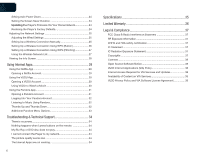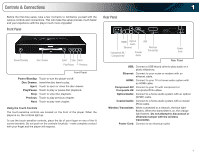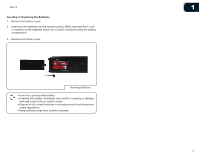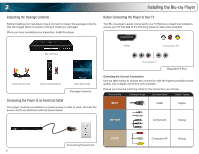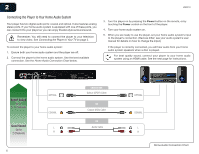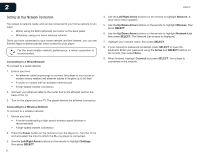Vizio VBR210 VBR210 User Manual - Page 10
Installing the Blu-ray Player - blu ray be available
 |
UPC - 845226004728
View all Vizio VBR210 manuals
Add to My Manuals
Save this manual to your list of manuals |
Page 10 highlights
2 Inspecting the Package Contents Before installing your new player, take a moment to inspect the package contents. Use the images below to ensure nothing is missing or damaged. When you have completed your inspection, install the player. Installing the Blu-ray Player Before Connecting the Player to Your TV Your Blu-ray player is easily connected to your TV. Before you begin the installation, ensure your TV has one of the following types of video ports available: Blu-ray Player Composite AV Cable Remote with Batteries Quick Start Guide Package Contents Connecting the Player to an Electrical Outlet Your player must be connected to a power source in order to work. Connect the power cord to an electrical outlet as shown below: HDMI Composite AV Component Required TV Port Choosing the Correct Connection Use the table below to choose the connection with the highest possible picture quality. Use a digital connection when possible. Ensure you have the matching cable for the connection you choose. Picture Quality Connector Image Connector Name Digital / Analog BEST HDMI Digital BETTER Component Analog GOOD Composite AV Analog Connecting Power Cord 4