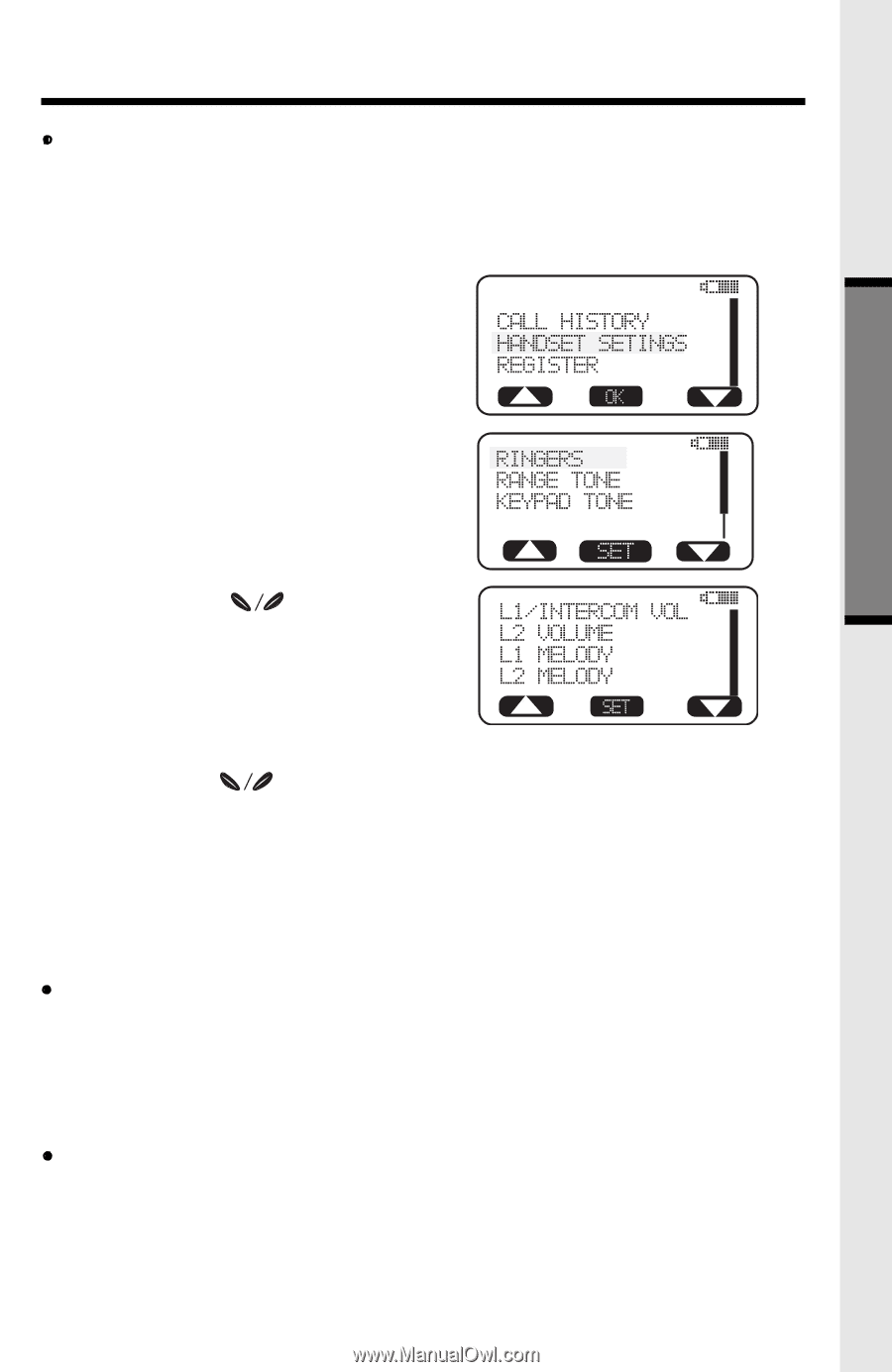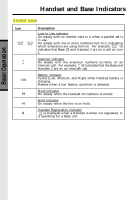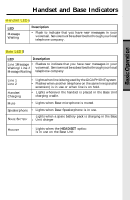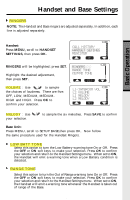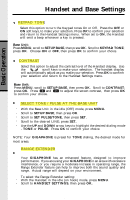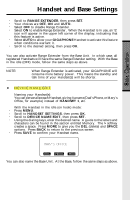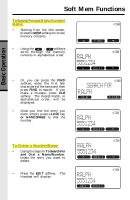Vtech 2431 User Guide - Page 19
Handset and Base Settings, RINGERS, VOLUME :, MELODY, LOW BATT TONE, RANGE TONE
 |
UPC - 735078024312
View all Vtech 2431 manuals
Add to My Manuals
Save this manual to your list of manuals |
Page 19 highlights
Handset and Base Settings RINGERS NOTE: The Handset and Base ringers are adjusted separately. In addition, each line is adjusted separately. Basic Operation Handset: Press MENU, scroll to HANDSET SETTINGS, then press OK. RINGERS will be highlighted; press SET. Highlight the desired adjustment, then press SET. VOLUME : Use to sample the choices of loudness. There are five: OFF, LOW, MEDIUM, MEDIUM- HIGH and HIGH. Press OK to confirm your selection. MELODY : Use your selection. to sample the six melodies. Press SAVE to confirm Base Unit: Press MENU, scroll to SETUP BASE,then press OK. Now follow the same procedure used for the Handset Ringers. LOW BATT TONE Select this option to turn the Low Battery warning tone On or Off. Press the OFF or ON soft keys, to make your selection. Press OK to confirm your selection and return to the Handset Settings menu. When set to ON, the Handset will emit a warning tone when a Low Battery condition is detected. RANGE TONE Select this option to turn the Out of Range warning tone On or Off. Press the OFF or ON soft keys, to make your selection. Press OK to confirm your selection and return to the Handset Settings menu. When set to ON, the Handset will emit a warning tone whenever the Handset is taken out of range of the Base. 19