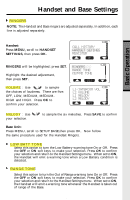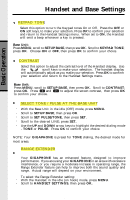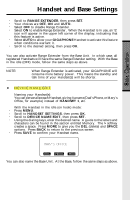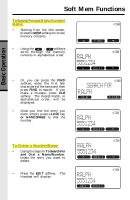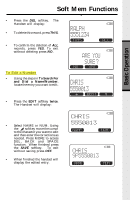Vtech 2431 User Guide - Page 21
DEVICE NAME EDIT, Basic Operation - phone battery
 |
UPC - 735078024312
View all Vtech 2431 manuals
Add to My Manuals
Save this manual to your list of manuals |
Page 21 highlights
Basic Operation Handset and Base Settings · Scroll to RANGE EXTENDER, then press SET. · Your choices are OFF, ON and AUTO. · Select OFF to disable Range Extender. · Select ON to enable Range Extender. When the Handset is in use, an 'E' icon will appear in the upper left corner of the display, indicating that this feature is active. · Select AUTO to allow your GIGAPHONE Handset to activate this feature when conditions warrant it. · Scroll to the desired setting, then press OK. You can also activate Range Extender from the Base Unit. In which case, all registered Handsets will have the same Range Extender setting. With the Base in the idle (OFF) mode, follow the same steps as above. NOTE: When Range Extender is activated, your GIGAPHONE will consume more battery power. This means the standby and talk time of your Handset(s) will be shorter. DEVICE NAME EDIT Naming your Handset(s) You can personalize each Handset, giving it a name (Dad's Phone, or Mary's Office, for example) instead of HANDSET 1, etc. With the Handset in the idle (on hook) mode: · Press MENU. · Scroll to HANDSET SETTINGS, then press OK. · Scroll to DEVICE NAME EDIT, then press SET. · Using the dialing keys, enter the desired name. A guide to the letters and characters can be found in the section entitled Memory. The > softkey creates a space. Press MORE to give you the DEL (delete) and SPACE options. Press BACK to return to the previous screen. · Press SAVE to confirm your Handset name. You can also name the Base Unit. At the Base, follow the same steps as above. 21