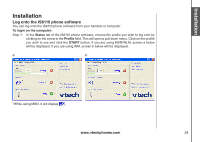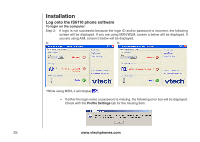Vtech 6110 User Manual - Page 34
Start
 |
View all Vtech 6110 manuals
Add to My Manuals
Save this manual to your list of manuals |
Page 34 highlights
�� The following features are NOT supported by your IS6110 phone for MSN/ WLM/AIM: - Add/modify/ remove buddies. - Add/modify/ remove groups. - New buddy invitation. - Receive or send offline messages. - Block buddy. - Receive or send emoticons. Installation Running the IS6110 phone software You cannot be logged into the messenger service on the computer and the IS6110 at the same time. �� If you are logged into the messenger service on your computer and you click START on the status tab of the IS6110 software, you will be automatically logged out of the messenger service on the computer and logged into the messenger service on your IS6110. �� If you are logged into the messenger service on your IS6110 and you try to open MSN/WLM/AIM on your computer, the following message will be displayed. You will need to click STOP on the status tab of the IS6110 software to logout before you can login at the computer. If you are using MSN/WLN, screen a below will be displayed. If you are using AIM, screen b below will be displayed. a: b: 29 www.vtechphones.com