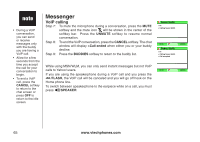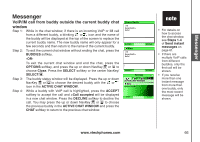Vtech 6110 User Manual - Page 75
Multiple incoming VoIP calls while on a Home call, View buddy history
 |
View all Vtech 6110 manuals
Add to My Manuals
Save this manual to your list of manuals |
Page 75 highlights
Messenger Messenger Multiple incoming VoIP calls while on a Home call If you are on a Home call and multiple VoIP calls come in, only the first VoIP call will be accepted and displayed on the screen with an audio alert on the handset. The rest of the VoIP calls will be declined automatically. Press the ANSWER softkey to accept the call, or press the IGNORE softkey to ignore the call and return the Home call. If the VoIP call is not answered, the phone will continue to ring until you press the IGNORE softkey or it is ended by the buddy. Susan Smith is calling Press "ANSWER" to answer IV call and end phone call. ANSWER IGNORE View buddy history Both the current and previous sessions of chat history for the selected buddy can be retrieved. The date and time of the chat history will be shown as well. All chat history is stored in your computer for up to six months. Step 1: While in the buddy status window, press the left or right NavKey or to choose either the ONLINE or OFFLINE tab, and press the up or down NavKey or to choose the desired buddy. Step 2: Press the OPTIONS softkey. Press the up or down NavKey or to choose History, and press the SELECT softkey or the center NavKey/SELECT/ . A history of the selected caller will be displayed. Step 3: Press the up or down NavKey or to scroll through the history. Shirley ONLINE Jane Doe Joe Mary Susan Smith BACK VoIP Info History SELECT BUDDY HISTORY 07-27-2007 11:57 Shirley> I will. But when shall we meet? 07-27-2007 11:59 Billy> Me too. Let's meet at 42nd St. at 2 pm. 07-27-2007 12:00 Shirley> OK! BACK DELETE www.vtechphones.com 70