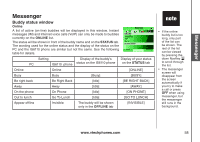Vtech 6110 User Manual - Page 58
Keypad backlight
 |
View all Vtech 6110 manuals
Add to My Manuals
Save this manual to your list of manuals |
Page 58 highlights
Telephone settings Keypad backlight By default, the keypad backlight is turned on. To improve battery life during instant messaging, you might want to turn the backlight off. To change the backlight setting: Step 1: Press the MENU softkey from the idle screen. Step 2: Press the , , and/or NavKeys to choose Settings, then press the SELECT softkey or the center NavKey/SELECT/ . Step 3: Press the up or down NavKey or to choose Keypad Backlight, then press the SELECT softkey or the center NavKey/SELECT/ . Step 4: Press the up or down NavKey or to choose On or Off, and press the SELECT softkey or the center NavKey/SELECT/ to confirm. Settings Clock Setting Key Tone IM Alert Tone Keypad Backlight Clear Voice Mail Default Settings BACK SELECT Settings Clock Setting Key Tone IM Alert Tone Keypad Backlight Clear Voice Mail Default Settings On Off BACK SELECT 53 www.vtechphones.com