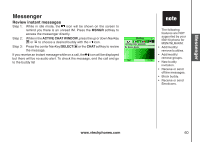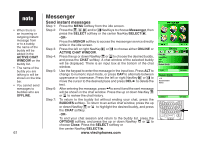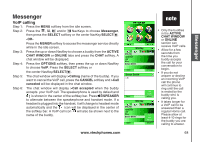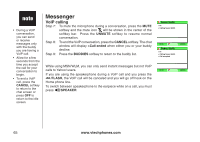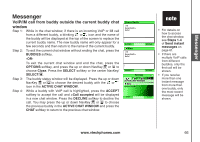Vtech 6110 User Manual - Page 70
Unmute, Cancel, >call Ended, Buddies, Flash, Speaker
 |
View all Vtech 6110 manuals
Add to My Manuals
Save this manual to your list of manuals |
Page 70 highlights
�� During a VoIP conversation, you can send or receive messages only with the buddy you are having a VoIP call. �� Allow for a few seconds from the time you accept the call for your conversation to begin. �� To end a VoIP call, press the CANCEL softkey to return to the chat screen or press OFF to return to the idle screen. Messenger VoIP calling Step 7: To mute the microphone during a conversation, press the MUTE softkey and the mute icon will be shown in the center of the softkey bar. Press the UNMUTE softkey to resume normal conversation. Step 8: To end the VoIP conversation, press the CANCEL softkey. The chat window will display >Call ended when either you or your buddy decline. Step 9: Press the BUDDIES softkey to return to the buddy list. While using MSN/WLM, you can only send instant messages but not VoIP calls to Yahoo! users. If you are using the speakerphone during a VoIP call and you press the /FLASH, the VoIP call will be canceled and you will go off hook on the Home phone line. To switch between speakerphone to the earpiece while on a call, you must press /SPEAKER. Susan Smith > Hi > Calling Susan Smith MUTE Susan Smith > Hi > Calling Susan Smith > Call accepted CANCEL MUTE CANCEL 65 www.vtechphones.com