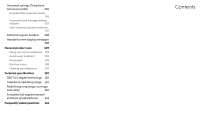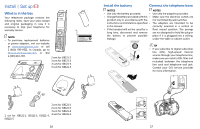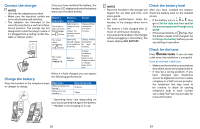Vtech IS8121-2 User Manual - Page 13
Overview
 |
View all Vtech IS8121-2 manuals
Add to My Manuals
Save this manual to your list of manuals |
Page 13 highlights
Operating range Overview This cordless telephone operates with the maximum power allowed by the Handset Federal Communications Commission (FCC). Even so, this handset and telephone base can communicate over only a certain distance - which can vary with the locations of the telephone base 1 and handset, the weather, and the layout of your home or office. 2 When the handset is out of range, the handset displays Out of range OR no 3 power at base. 4 If there is a call while the handset is out of 5 range, it may not ring, or if it does ring, the call may not connect well when you press HOME/FLASH. Move closer 6 to the telephone base, and then press HOME/FLASH to answer the call. If 7 the handset moves out of range during 8 a telephone conversation, there may be interference. To improve reception, move closer to the telephone base. • On when the handset 1 CHARGE light is charging in the telephone base or handset charger. 2 LCD display 5 9 3 10 11 12 13 14 4 • Press to make or answer a cell call. • During a cell call, press to answer an incoming cell call when you hear a call waiting alert. • During message playback, press to call back the caller if 6 the caller's number is available. • Make or answer a home call. • Answer an incoming home call when you receive a call waiting alert. • During message 7 playback, press to call back the caller if the caller's number is available. • While reviewing a caller ID log entry, press repeatedly to add or remove 1 in front of the telephone number before dialing or saving it in the phonebook. • Press and hold to set or dial your voicemail number. • Press to switch to tone dialing temporarily during a call if you have pulse service. • While entering names, press to change the next letter to upper or lower case. • Press to make or answer a home call or cell call using the speakerphone. • Press to turn on the handset speakerphone, press again to resume normal handset use. 24 25