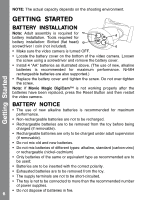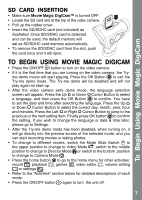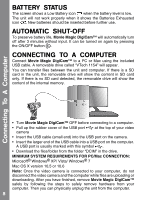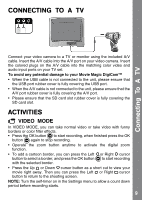Vtech Move & Crawl Ball User Manual - Page 4
Included In This Package - manual
 |
View all Vtech Move & Crawl Ball manuals
Add to My Manuals
Save this manual to your list of manuals |
Page 4 highlights
Included In This Package ON/OFF Button Press this button to turn the video camera ON or OFF. Mode Slide Switch Change to VIDEO mode , DIRECTOR mode or CAMERA mode . Home Button Press this button to go to the main menu. 4-Directional Cursor Buttons Press these buttons to move the cursor and make selections. OK Button Press this button to start/stop recording, take photos, or confirm a choice or action. Delete Button Press this button to delete the selected video or photo. Zoom Button Push this button up to zoom in, or down to zoom out. SD Card Slot Insert a SD/SDHC card here for memory expansion. SD/SDHC card not included. USB Port Plug the included USB cable into this port to connect to your computer. TV Port Plug the included A/V cable into this port to connect to your TV. Reset Button Press this button to reset the video camera if it stops working properly. Any files stored in the video camera's internal memory, or in a SD/SDHC card (if inserted), will not be affected by resetting the camera. However if a file is in the process of being saved, pressing the Reset Button will result in the file not being saved properly. INCLUDED IN THIS PACKAGE • 1 VTech® Movie Magic DigiCam™ • 1 USB cable • 1 A/V cable • 1 wrist strap • 1 user's manual WARNING: All packing materials such as tape, plastic sheets, wire ties and tags are not part of this toy, and should be discarded for 4 your child's safety.