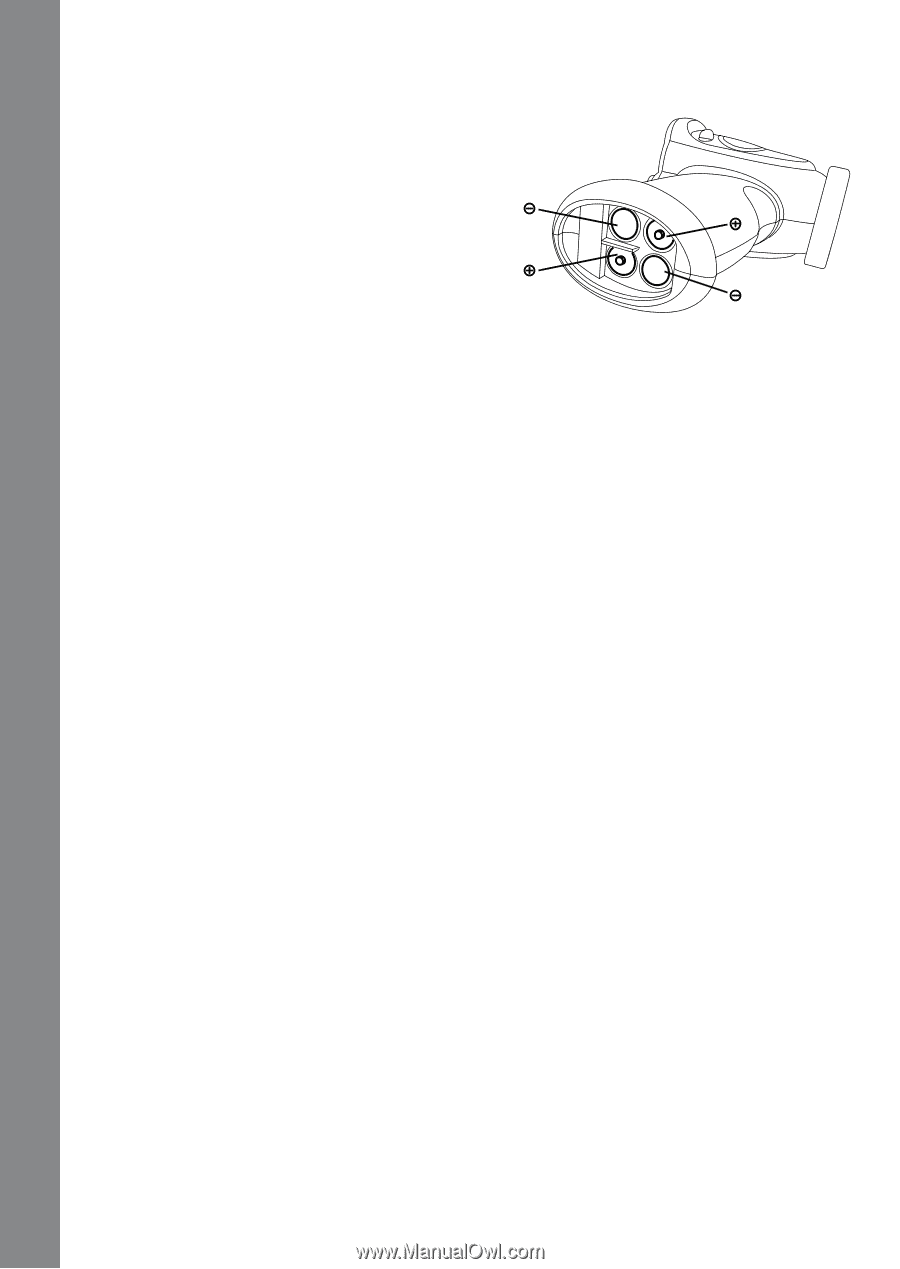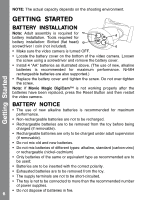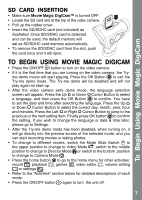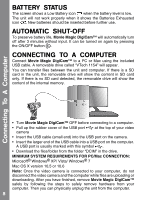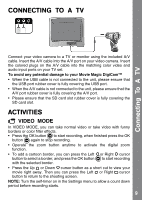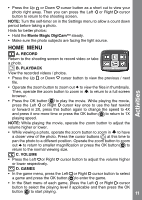Vtech Move & Crawl Ball User Manual - Page 6
Getting Started
 |
View all Vtech Move & Crawl Ball manuals
Add to My Manuals
Save this manual to your list of manuals |
Page 6 highlights
Getting Started NOTE: The actual capacity depends on the shooting environment. GETTING STARTED Battery Installation Note: Adult assembly is required for battery installation. Tools required for battery installation: Slotted (flat head) screwdriver / coin (not included). • Make sure the video camera is turned OFF. • Locate the battery cover on the bottom of the video camera. Loosen the screw using a screwdriver and remove the battery cover. • Install 4 "AA" batteries as illustrated above. (The use of new, alkaline batteries is recommended for maximum performance. Ni-MH rechargeable batteries are also supported.) • Replace the battery cover and tighten the screw. Do not over-tighten the screw. Note: If Movie Magic DigiCam™ is not working properly after the batteries have been replaced, press the Reset Button and then restart the video camera. BATTERY NOTICE • The use of new alkaline batteries is recommended for maximum performance. • Non-rechargeable batteries are not to be recharged. • Rechargeable batteries are to be removed from the toy before being charged (if removable). • Rechargeable batteries are only to be charged under adult supervision (if removable). • Do not mix old and new batteries. • Do not mix batteries of different types: alkaline, standard (carbon-zinc) or rechargeable (nickel-cadmium) • Only batteries of the same or equivalent type as recommended are to be used; • Batteries are to be inserted with the correct polarity. • Exhausted batteries are to be removed from the toy. • The supply terminals are not to be short-circuited. • The toy is not to be connected to more than the recommended number of power supplies. • Do not dispose of batteries in fire. 6