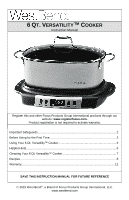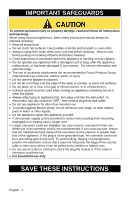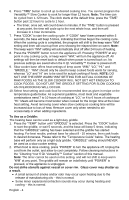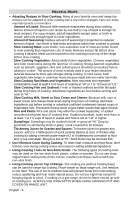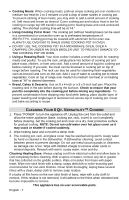WestBend 84966ST Instruction Manual - Page 4
Raw Foods As The Slow Cooker Will Not Get Hot Enough
 |
View all WestBend 84966ST manuals
Add to My Manuals
Save this manual to your list of manuals |
Page 4 highlights
6. Press "TIME" button to scroll up to desired cooking time. You cannot program the Versatility™ Slow Cooker to cook for longer than 12 hours. Note: The time can be cycled from 1-12 hours. The clock starts at the default time; press the "TIME" button past 12 hours to cycle to 1 hour. The timer, once set, will count down in minutes. If the "TIME" button is pressed at any point, the time will cycle up to the next whole hour, and then will increase in 1 hour increments. 7. Press "COOK" to start the cooking cycle. If "COOK" hasn't been pressed within 5 seconds, the base will beep 5 times, indicating that it has begun the cooking cycle. When the cooking cycle is completed, the program will shift to the keep warm "WM" setting and timer will count up from zero showing the elapsed time on warm. Note: The keep warm "WM" setting will automatically shut off after 24 hours of heating. 8. Press the "POWER" button to turn the appliance off. Pressing "POWER" at any point in any cooking cycle, or keep warm "WM," will turn the appliance off. All settings will then be reset back to default when power is turned back on. No previous settings are saved when the 6 Qt. Versatility™ Cooker is powered off. 9. Slow cooker base offers heat settings of keep warm "WM," "LO," "HI," and "GRIDDLE." "WM" should only be used to keep cooked foods warm for serving, whereas "LO" and "HI" are to be used for actual cooking of foods. NOTE: DO NOT USE THE KEEP WARM "WM" SETTING FOR ACTUAL COOKING OF RAW FOODS AS THE SLOW COOKER WILL NOT GET HOT ENOUGH TO COOK FOODS. DO NOT USE THE GRIDDLE SETTING FOR SLOW COOKING AS OVERCOOKING WILL OCCUR. 10. Select heat setting and cook food for recommended time as given in recipe or the temperature guide below. As a general guideline, most meat and vegetable combinations need 7 to 10 hours of cooking at "LO," or 4 to 6 hours of cooking at "HI." Meats will become most tender when cooked for the longer time at the lower heat setting. Avoid removing cover when slow cooking as cooking time will be increased due to loss of heat. Remove cover only when needed to stir occasionally or when adding ingredients. To Use as a Griddle: The heating base can be used as a light duty griddle. 1. Press the "TEMP" button until "GRIDDLE" is selected. Press the "COOK" button to start the griddle, or wait 5 seconds, and the base will beep 5 times, indicating that the "GRIDDLE" setting has been selected and the griddle has started heating. For best results, preheat base for about 8 - 10 minutes, then cook foods to desired doneness. Please refer to the "Temperature Guide" below. The heating base will perform only as a light duty griddle. "GRIDDLE" setting should NEVER be used as a slow cooker setting. 2. When food is done cooking, press "POWER" to turn the appliance off. Unplug the cord from the outlet, and allow to cool completely. Follow cleaning instructions in the "Cleaning Your 6 Qt. Versatility™ Cooker" section of this manual. Note: The timer cannot be used on this setting, and will not shift to keep warm "WM" at any point. The griddle will remain on indefinitely until "POWER" is pressed, or the appliance is unplugged. Do not strike utensils against vessel or cover rim. Glass cover may shatter as a result. A small amount of smoke and/or odor may occur upon heating due to the release of manufacturing oils - this is normal. Some minor expansion/contraction sounds may occur during heating and cooling - this is normal. English - 4