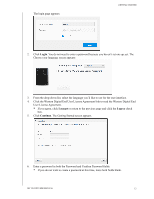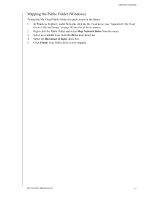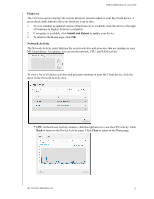Western Digital My Cloud PR2100 User Manual - Page 23
The Dashboard Home The My Cloud Home has an information bar at the top
 |
View all Western Digital My Cloud PR2100 manuals
Add to My Manuals
Save this manual to your list of manuals |
Page 23 highlights
THE DASHBOARD AT A GLANCE IF you want to launch from . . . Windows 7 Mac OS X Mobile Devices THEN . . . 1. Click > Computer. 2. In the left panel, select Network. 3. In the right panel, locate your My Cloud device under Storage. 4. Double-click the device, or right-click and select View device webpage from the resulting menu. 1. Click the Safari icon > bookmark icon > Bonjour. 2. Double-click the My Cloud device on the network. iOS Devices: 1. Open a browser. 2. In the Address bar, enter http://.local. Android Devices: 1. Open a browser. 2. In the Address bar, enter http://. The Dashboard Home Page The My Cloud Home page has an information bar at the top, a navigation icon bar across the page, and an instant overview of the status of the device's main functions with links for updating settings. 1 Information Icons 2 Navigation Icons 3 Status and Update Panels MY CLOUD USER MANUAL 17