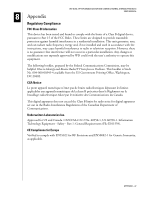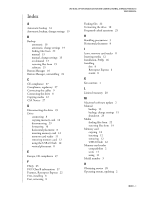Western Digital WD800B015 User Manual (pdf) - Page 34
Index, FCC Class B information - model
 |
View all Western Digital WD800B015 manuals
Add to My Manuals
Save this manual to your list of manuals |
Page 34 highlights
Index WD DUAL-OPTION MEDIA CENTER AND COMBO EXTERNAL STORAGE PRODUCTS USER MANUAL A Automatic backup 16 Automatic backup, change settings 19 B Backup automatic 16 automatic, change settings 19 finding files from 22 manual 13 manual, change settings 15 on demand 13 restoring files from 19 software 13 Button Manager 10 Button Manager, uninstalling 24 C CE compliance 27 Compliance, regulatory 27 Connecting the cables 9 Connecting the drive 8 Copying media 12 CSA Notice 27 D Disconnecting the drive 23 Drive connecting 8 copying memory card 12 disconnecting 23 formatting 10 horizontal placement 8 inserting memory card 12 memory card reader 11 removing memory card 12 using the USB 2.0 hub 12 vertical placement 8 E Europe, CE compliance 27 F FAQs 25 FCC Class B information 27 Features, Retrospect Express 22 Feet, installing 8 Feet, removing 8 Finding files 22 Formatting the drive 10 Frequently asked questions 25 H Handling precautions 3 Horizontal placement 8 I Icons, memory card reader 11 Inserting media 12 Installation, FAQs 26 Installing feet 8 Retrospect Express 4 stands 8 K Kit contents 1 L Limited warranty 28 M Macintosh software update 2 Manual backup 13 backup, change settings 15 shutdown 23 Media finding files from 22 restoring files from 19 Memory card copying 12 inserting 12 removing 12 USB 2.0 hub 12 Memory card reader compatibility 2 icons 11 using 11 Model number 3 O Obtaining service 28 Operating system, updating 2 INDEX - 1