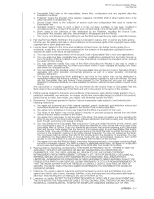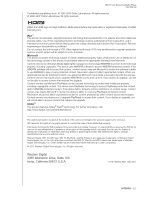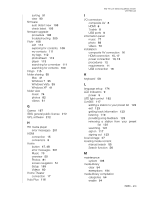Western Digital WDBHG70000NBK User Manual - Page 223
Index - 69 99
 |
View all Western Digital WDBHG70000NBK manuals
Add to My Manuals
Save this manual to your list of manuals |
Page 223 highlights
Index A Accessories 3 AccuWeather.com 95 find your location 95 advanced features 169 aspect ratio normal 171 troubleshooting 198 widescreen 171 audio channel 69 audio output 171 audio/video autosource function 7 supported interfaces 7 Audio/Video menus aspect ratio 171 audio output 171 video output 170 auto play function 188 autosource function 7 B background 175 Blockbuster 96 C chapter selection 67 CinemaNow 97 clear media library 54 compatibility 11 operating systems 11 composite AV connection 16 connectors 8 connectors 8 D dashboard 51 options 53 Deezer 98 add to playlist 101 deleting an account 102 exit 102 favorite radios 101 my music 100 player 100 playlists 100 radios 100 WD TV Live Streaming Media Center User Manual search 102 signing in 99 top charts 102 digital camera support 83 display troubleshooting 198 Dolby dynamic range control setting 173 DRC 173 DVD menu 177 dynamic range control setting 173 E Eject function button 48, 49 procedure 19 encoding support 191 environmental compliance (China) 211 error messages 201 F Facebook friends 105 newsfeed 104 notifications 103 photos 104 photos options 104 sign out 107 signing in 103 videos 105 videos options 106 videos player 106 wall 105 features 6 AV interfaces 7 menus 6 supported file formats 203 supported file systems 7 USB support 7 file formats image 81 playlist 203 subtitle 203 troubleshooting 202 file system supported 7 troubleshooting 201 Files options 91 INDEX - 218