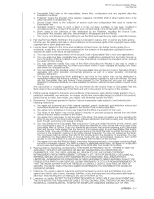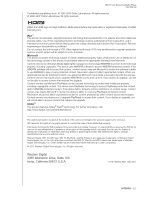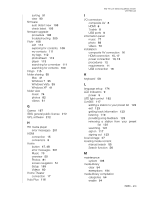Western Digital WDBHG70000NBK User Manual - Page 224
I/O connectors, Home Theater
 |
View all Western Digital WDBHG70000NBK manuals
Add to My Manuals
Save this manual to your list of manuals |
Page 224 highlights
sorting 91 view 90 firmware auto detect new 193 check latest 193 firmware upgrade procedure 196 troubleshooting 200 Flickr 108 exit 114 exploring for contents 108 my contacts 111 my tags 112 photostream 113 player 113 searching for a member 111 searching for contents 109 Flingo 115 folder sharing 35 Mac 41 Windows 7 35 Windows Vista 39 Windows XP 41 folder view music 74 photos 82 videos 61 G Games 167 GNU general public license 212 GPL software 212 H HD media player error messages 201 HDMI connection 15 connectors 8 Home button 47, 48 error messages 201 Music 73 overview 50 Photos 81 screen navigation 51 Setup 169 Videos 60 Home Theater connection 17 Hulu Plus 116 WD TV Live Streaming Media Center User Manual I I/O connectors composite AV 8 HDMI 8 Toslink 8 USB ports 8 information panel music 77 photo 88 videos 70 installation composite AV connection 16 HDMI connection 15, 17 power connection 13, 16 procedures 12 requirements 11 USB connection 18 K keyboard 58 L language setup 174 LED indicators 9 power 9 LED light control 192 Live365 117 adding a station to your preset list 122 exit 123 getting track information 123 listening 119 providing song feedback 123 removing a station from your preset list 122 searching 121 sign in 117 signing out 123 local storage 27 locating media content manual search 55 Search function 56 M maintenance system 196 media library clear 54 exemptions 194 media library compilation categories 54 enable 54 INDEX - 219