Westinghouse SK-26H570D User Manual - Page 42
D-1-5, Caption Preference, Reset Captions, Use the CC Advanced Selection setting.
 |
UPC - 882777056103
View all Westinghouse SK-26H570D manuals
Add to My Manuals
Save this manual to your list of manuals |
Page 42 highlights
English SETUP MENUS D-1-5 Caption Preference Use this sub-menu to select which CC mode to implement for TV programs providing CC content. Use the CC Basic Selection setting. Use the CC Advanced Selection setting. Use the program's default CC content. D-1-6 Reset Captions Select Yes on this sub-menu to reset all CC-related settings. 40
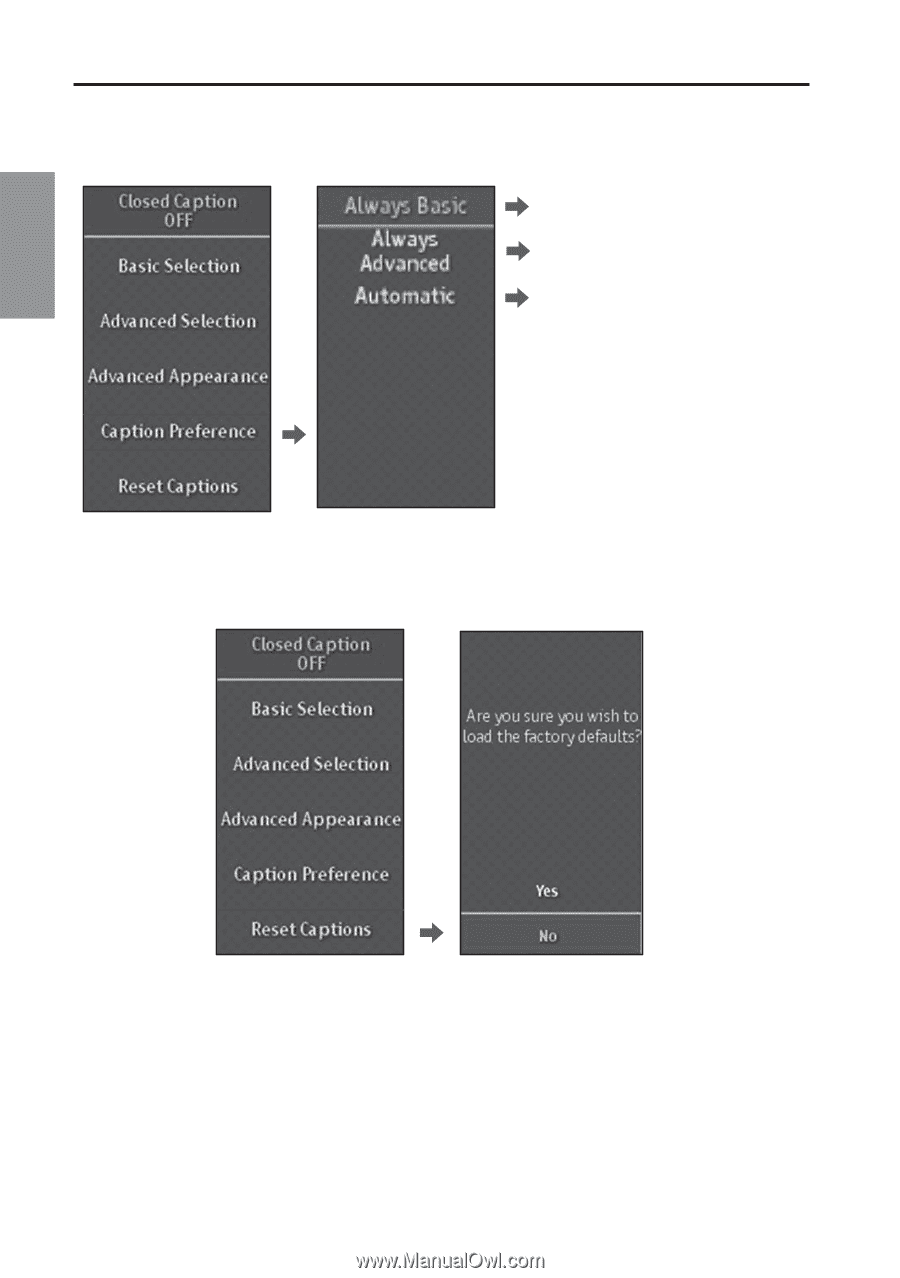
40
English
D-1-5
Caption Preference
Use this sub-menu to select which CC mode to implement for TV programs providing CC content.
Use the CC Basic Selection setting.
Use the CC Advanced Selection setting.
Use the program’s default CC content.
D-1-6
Reset Captions
Select
Yes
on this sub-menu to reset all CC-related settings.
SETUP MENUS














