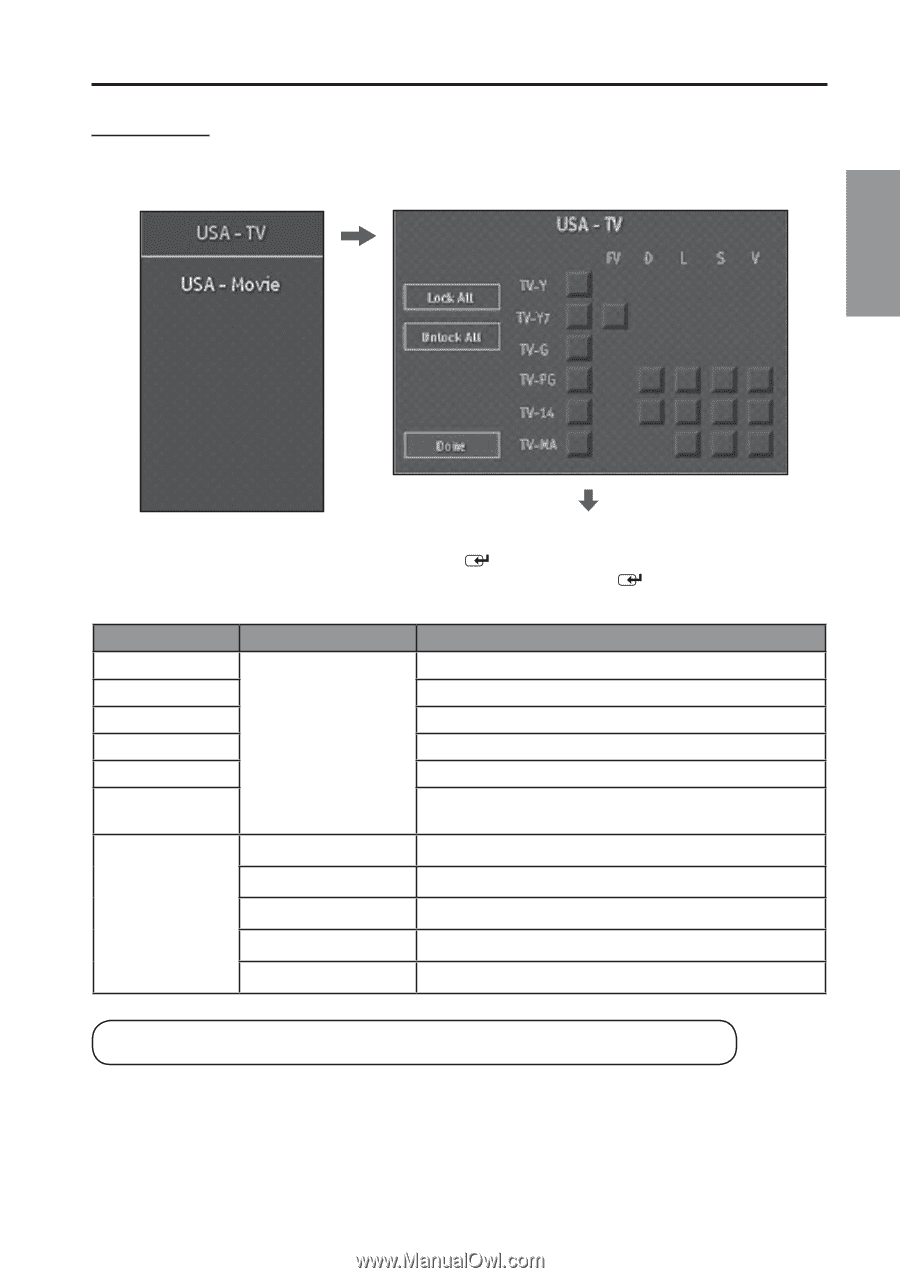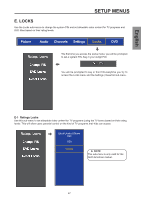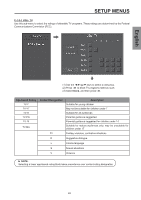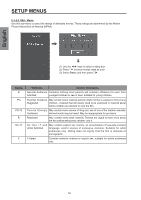Westinghouse SK-26H570D User Manual - Page 51
E-1-2-1 USA - TV, Age-based Rating, Content Designation, Description
 |
UPC - 882777056103
View all Westinghouse SK-26H570D manuals
Add to My Manuals
Save this manual to your list of manuals |
Page 51 highlights
SETUP MENUS E-1-2-1 USA - TV Use this sub-menu to select the ratings of allowable TV programs. These ratings are determined by the Federal Communications Commision (FCC). English (1) Use the keys to select a rating box. (2) Press to block TV programs rated as such. (3) Select Done, and then press . Age-based Rating TV-Y TV-Y7 TV-G TV-PG TV-14 TV-MA Content Designation FV Description Suitable for young children May not be suitable for children under 7 Suitable for all audiences Parental guidance suggested Parental guidance suggested for children under 14 Suitable for mature audiences only; may be unsuitable for children under 17 Fantasy violence, combative situations D Suggestive dialogue L Coarse language S Sexual situations V Violence ► NOTE: Selecting a lower age-based rating block takes precedence over content-rating designation. 49