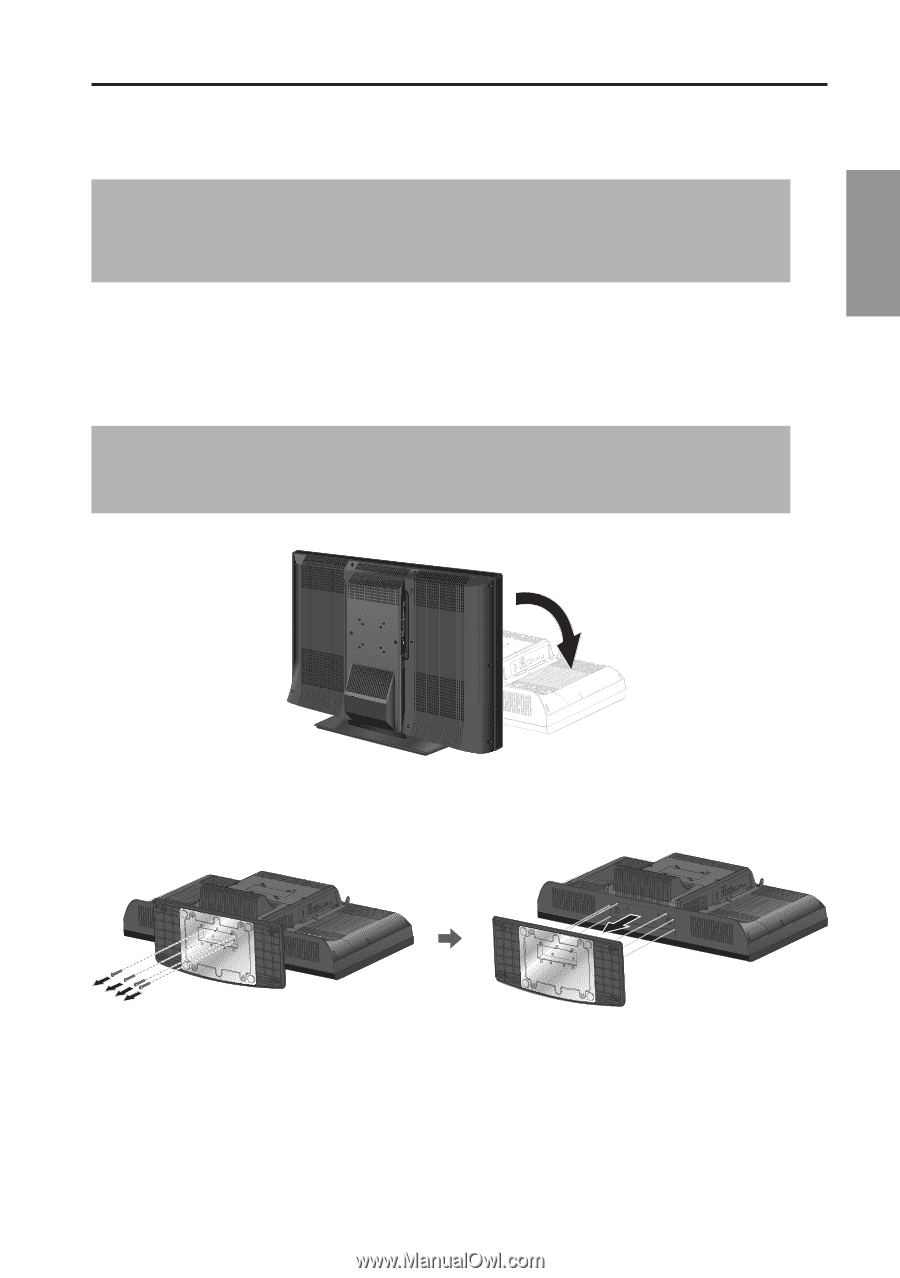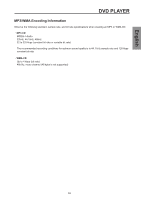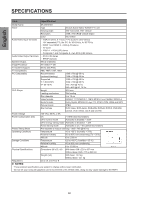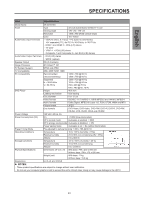Westinghouse SK-26H570D User Manual - Page 65
Appendix A - Lcd Tv Base Removal - wall mount
 |
UPC - 882777056103
View all Westinghouse SK-26H570D manuals
Add to My Manuals
Save this manual to your list of manuals |
Page 65 highlights
English APPENDIX A - LCD TV BASE REMOVAL If you intend to repack the LCD TV unit (for shipping or storage) or you want to change the installation to a wall mount option, you must first remove the LCD TV base. IMPORTANT: The LCD TV has VESA FPMPMI compliant 100 x 100 mm and 75 x 75 mm mounting holes. Be sure to follow the operating instructions supplied with the wall mount bracket when installing the unit. It is recommended that you employ qualified contractors for wall mount installation. (1) Eject any disc loaded in the disc slot. (2) Turn off the LCD TV and all connected devices. (3) Disconnect the power cord from the LCD TV. (4) Disconnect all signal cables from the I/O port terminals. (5) Lay the LCD TV on a clear, flat, and stable surface. CAUTION: The LCD TV unit maybe too heavy for one person to lift. If this is the case, make sure to ask assistance in handling the LCD TV to prevent physical injury and/or damage to the unit. (6) Remove the four screws securing the base to the LCD TV. (7) Detach the base from LCD TV. (8) Pack the screws you removed in step 7 together with the LCD TV base for future reassembly. 63