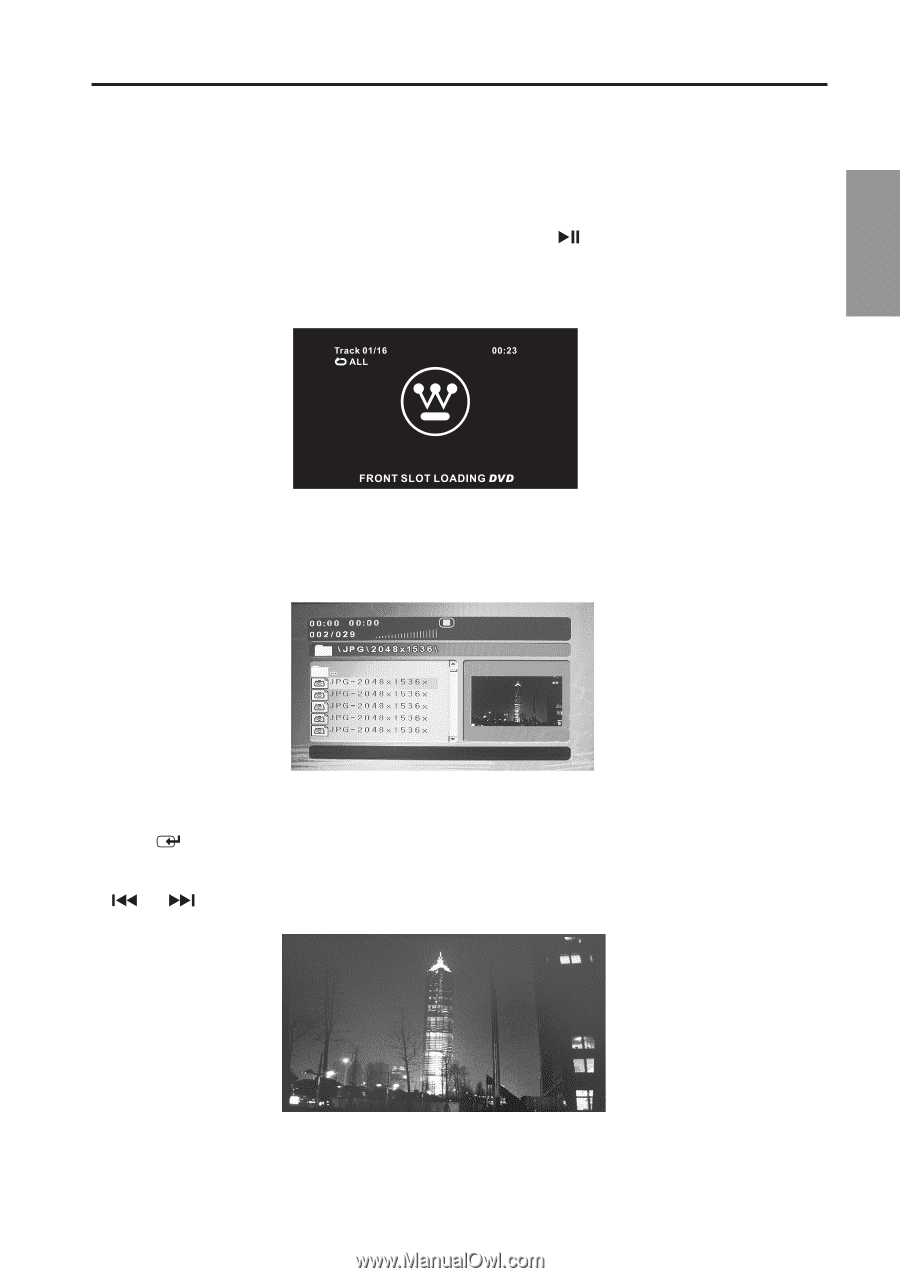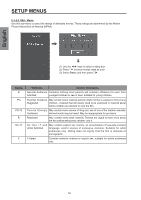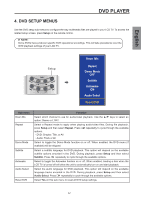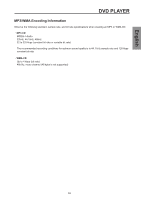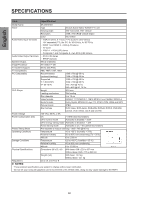Westinghouse SK-26H570D User Manual - Page 57
MULTIMEDIA MODES, For DVD playback, To view a picture
 |
UPC - 882777056103
View all Westinghouse SK-26H570D manuals
Add to My Manuals
Save this manual to your list of manuals |
Page 57 highlights
English DVD PLAYER 2. MULTIMEDIA MODES The playback screen varies according to the media type-video (DVD), audio (MP3 or WMA), or picture (JPEG). • For DVD playback, the first chapter or title will be played unless the DVD has its own menu, then it would appear first. Use the keys to select a title, and then press to start playback. • For audio playback, the first track will be played. The track number and the lapsed playback time will be displayed. If the Repeat function is enabled, the Repeat mode icon will also be displayed (Track or ALL). • For JPEG playback, the screen will display the disc's root directory. Files and folders will be listed on the left window panel, while the right side panel will show a preview of the selected JPEG file. Use the keys to move around the screen. To view a picture: (1) Select the image filename from its folder window. (2) Press . If there are multiple pictures in the selected folder, pictures will be presented in a slideshow. Each picture will be displayed for about five seconds before automatically going to the next picture. You can still use the and keys to view the previous and next pictures in the current folder. 55