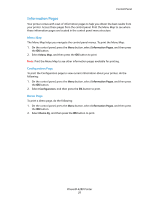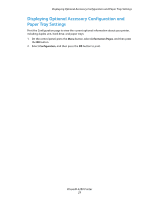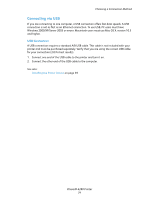Xerox 6280N User Guide - Page 31
Network Basics - no network
 |
UPC - 095205747430
View all Xerox 6280N manuals
Add to My Manuals
Save this manual to your list of manuals |
Page 31 highlights
Network Basics 3 This chapter includes: • Overview of Network Setup and Configuration on page 32 • Choosing a Connection Method on page 33 • Configuring the Network Address on page 35 • Installing the Printer Drivers on page 39 This chapter provides basic information about setting up and connecting to your printer. See also: (English Only) Using CentreWare Internet Services tutorial www.office.xerox.com Using the Windows Printer Driver tutorial www.office.xerox.com Phaser® 6280 Printer 31
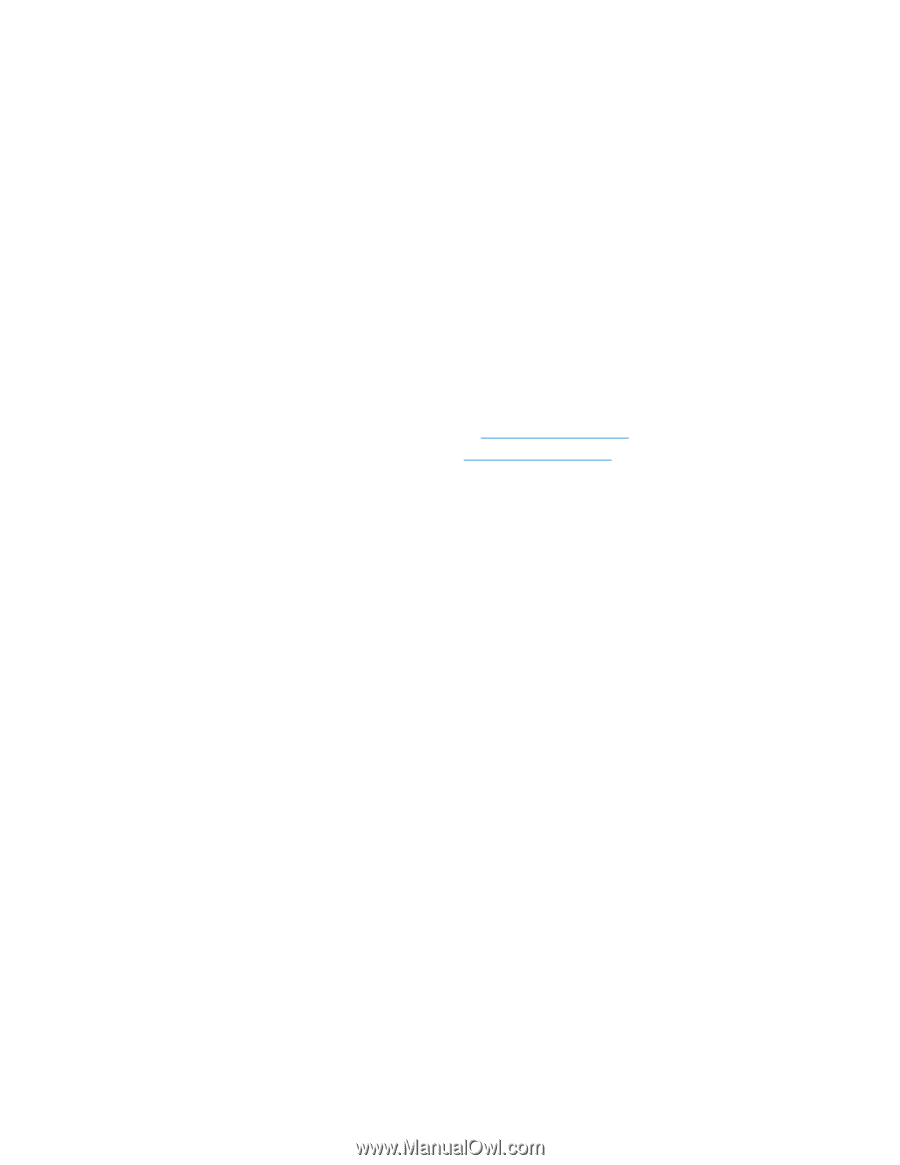
Phaser® 6280 Printer
31
This chapter includes:
•
Overview of Network Setup and Configuration
on page 32
•
Choosing a Connection Method
on page 33
•
Configuring the Network Address
on page 35
•
Installing the Printer Drivers
on page 39
This chapter provides basic information about setting up and connecting to your printer.
See also:
(English Only)
Using CentreWare Internet Services
tutorial
www.office.xerox.com
Using the Windows Printer Driver
tutorial
www.office.xerox.com
Network Basics
3