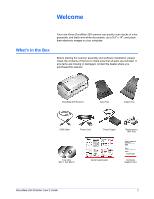Xerox 90-8010-200 User Guide - Page 11
Installation, DocuMate 250 Scanner User's Guide, Proceed to Step 2: Install the Software.
 |
UPC - 785414106028
View all Xerox 90-8010-200 manuals
Add to My Manuals
Save this manual to your list of manuals |
Page 11 highlights
Installation 5. Insert the pins on each side of the output tray into the holes on the scanner. 6. Flip open the extension on the output tray so it is fully extended. 7. Proceed to "Step 2: Install the Software". 6 DocuMate 250 Scanner User's Guide

Installation
6
DocuMate 250 Scanner User’s Guide
5.
Insert the pins on each side of the output tray into the holes on the
scanner.
6.
Flip open the extension on the output tray so it is fully extended.
7.
Proceed to “Step 2: Install the Software”.