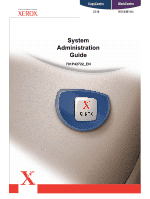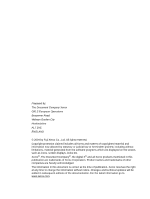6
Xerox CopyCentre/WorkCentre 118 System Administration Guide
CentreWare Internet Services Installation
..............................................
93
Installation Procedure
........................................................................
93
Network Communication Setup
.........................................................
93
Test Access
.......................................................................................
94
Using CentreWare Internet Services to Configure Settings
on the Machine
.......................................................................................
95
Ethernet
.............................................................................................
95
Parallel
...............................................................................................
96
USB
...................................................................................................
96
EtherTalk
...........................................................................................
97
SMB (Microsoft Networking)
..............................................................
97
NetWare
............................................................................................
98
TCP/IP
...............................................................................................
99
LPD
..................................................................................................
100
SNMP
..............................................................................................
101
IPP
...................................................................................................
101
Port9100
..........................................................................................
102
UPnP
...............................................................................................
102
E-mail
..............................................................................................
103
HTTP
...............................................................................................
104
12 E-mail
..................................................................................................
105
E-mail Overview
...................................................................................
105
Scan to E-mail
.................................................................................
105
Mail Notice Service
..........................................................................
105
Information Checklist
............................................................................
105
E-mail Environments
............................................................................
106
E-mail Installation
.................................................................................
107
Installation Procedure
......................................................................
107
Network Communications Setup
.....................................................
107
Test E-mail
......................................................................................
109
13
Problem Solving
.................................................................................
111
Problem Solving Procedures
................................................................
111
Problems using a NetWare Environment
.............................................
112
Problems using an SMB Environment
.................................................
117
Problems using a UNIX Environment
...................................................
119
Problems using a Windows Environment
.............................................
121
Problems using EtherTalk
....................................................................
124