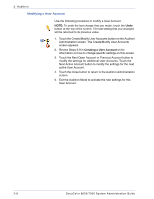Xerox P8EX DocuColor 8000/7000 System Adminstration Guide - Page 127
Touch the Input Password button., User Account.
 |
UPC - 095205085853
View all Xerox P8EX manuals
Add to My Manuals
Save this manual to your list of manuals |
Page 127 highlights
2. Auditron 5. Touch the Close button to return to the Create/Modify User Accounts screen. 6. Touch the Input Password button. a. Use the Control Panel keypad to enter the unique five-digit password for this account. b. Touch the Enter button in the center of the screen. The password you enter is displayed in the User Password field. 7. Touch the Enter button in the center of the screen to enter your settings into the system. 8. Touch the Close button to return to the Auditron Administration screen. 9. Exit the Auditron Mode to activate the new settings for this User Account. DocuColor 8000/7000 System Administration Guide 2-7

DocuColor 8000/7000 System Administration Guide
2-7
2. Auditron
5.
Touch the Close button to return to the Create/Modify User
Accounts screen.
6.
Touch the Input Password button.
a.
Use the Control Panel keypad to enter the unique five-digit
password for this account.
b.
Touch the Enter button in the center of the screen. The
password you enter is displayed in the User Password
field.
7.
Touch the Enter button in the center of the screen to enter your
settings into the system.
8.
Touch the Close button to return to the Auditron Administration
screen.
9.
Exit the Auditron Mode to activate the new settings for this
User Account.