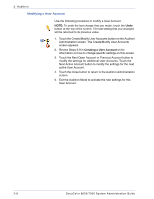Xerox P8EX DocuColor 8000/7000 System Adminstration Guide - Page 129
Changing the Tools Mode Password
 |
UPC - 095205085853
View all Xerox P8EX manuals
Add to My Manuals
Save this manual to your list of manuals |
Page 129 highlights
2. Auditron Changing the Tools Mode Password Use the following procedure to change the Access password for the Tools Mode. 1. Touch the Create/Modify User Accounts button on the Auditron Administration screen. The Create/Modify User Accounts screen appears. Account 1 is displayed on the next screen with the default password of five 1s (11111). 2. Touch the Input Password button. Use the Control Panel keypad to enter a new password. The new password is displayed in the User Password field. 3. Touch Enter on the Touch Screen. The new password takes effect the next time you access the Tools Mode. DocuColor 8000/7000 System Administration Guide 2-9

DocuColor 8000/7000 System Administration Guide
2-9
2. Auditron
Changing the Tools Mode Password
Use the following procedure to change the Access password for
the Tools Mode.
1.
Touch the Create/Modify User Accounts button on the Auditron
Administration screen. The Create/Modify User Accounts
screen appears.
Account 1 is displayed on the next screen with the default
password of five 1s (11111).
2.
Touch the Input Password button. Use the Control Panel
keypad to enter a new password. The new password is
displayed in the User Password field.
3.
Touch Enter on the Touch Screen. The new password takes
effect the next time you access the Tools Mode.