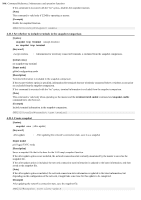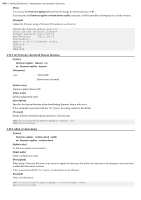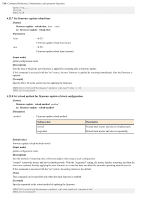Yamaha 10G SWR2310-28GT/18GT/10G Command Reference - Page 106
Set whether to include terminals in the snapshot comparison, 21.3 Create snapshot
 |
View all Yamaha 10G manuals
Add to My Manuals
Save this manual to your list of manuals |
Page 106 highlights
106 | Command Reference | Maintenance and operation functions If this command is executed with the "no" syntax, disables the snapshot function. [Note] This command is valid only if L2MS is operating as master. [Example] Enable the snapshot function. SWR2310(config)#snapshot enable 4.21.2 Set whether to include terminals in the snapshot comparison [Syntax] snapshot trap terminal [except-wireless] no snapshot trap terminal [Keyword] except-wireless : Information for wirelessly connected terminals is excluded from the snapshot comparison. [Initial value] no snapshot trap terminal [Input mode] global configuration mode [Description] Terminal information is included in the snapshot comparison. If the except-wireless option is specified, information for terminals that are wirelessly connected below a wireless access point are excluded from the snapshot comparison. If this command is executed with the "no" syntax, terminal information is excluded from the snapshot comparison. [Note] This command is valid only when operating as the master and the terminal-watch enable command and snapshot enable command have also been set. [Example] Include terminal information in the snapshot comparison. SWR2310(config)#snapshot trap terminal 4.21.3 Create snapshot [Syntax] snapshot save [after-update] [Keyword] after-update : After updating the network's connection state, save it as a snapshot [Input mode] privileged EXEC mode [Description] Saves a snapshot file that is the base for the LAN map's snapshot function. If the after-update option is not included, the network connection state currently maintained by the master is saved as the snapshot file. If the after-update option is included, the network connection state information is updated to the latest information, and then saved as the snapshot file. [Note] If the after-update option is included, the network connection state information is updated to the latest information, but depending on the configuration of the network, it might take some time for this update to be completed. [Example] After updating the network's connection state, save the snapshot file. SWR2310#snapshot save after-update