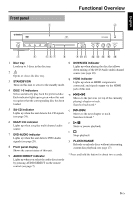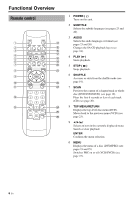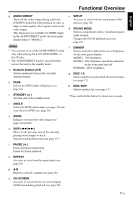Yamaha C961 Owners Manual - Page 10
Remote Control, Power, Subtitle, Audio, Shuffle, Top Menu/return, Enter
 |
UPC - 027108928432
View all Yamaha C961 manuals
Add to My Manuals
Save this manual to your list of manuals |
Page 10 highlights
Functional Overview Remote control 1 2 3 4 5 6 7 8 9 0 q w e POWER STANDBY SUBTITLE AUDIO ZOOM ANGLE STOP SKIP PLAY PAUSE SHUFFLE SCAN TOP MENU / RETURN REPEAT A-B ON SCREEN ENTER MENU AUDIO DIRECT SETUP SOUND MODE r t y u i o p a s d PAGE DIMMER DISC DISC DISC DISC DISC DISC SKIP f g h 1 POWER ( | ) Turns on this unit. 2 SUBTITLE Selects the subtitle language (see pages 23 and 26). 3 AUDIO Selects the audio language or format (see pages 23 and 26). Changes the SA-CD playback layer (see page 24). 4 PLAY ( 3) Starts playback. 5 STOP ( 7 ) Stops playback. 6 SHUFFLE Accesses or exits from the shuffle mode (see page 19). 7 SCAN Previews the content of a chapter/track or whole disc (DVD/VCD/SVCD) (see page 19). Plays the first 6 seconds or less of each track (CD) (see page 20). 8 TOP MENU/RETURN Displays the top-level disc menu (DVD). Moves back to the previous menu (VCD) (see page 23). 9 2 / 3/5/ Selects an item in the currently displayed menu. Search or slow playback. ENTER Confirms the menu selection. 0 MENU Displays the menu of a disc (DVD/JPEG) (see pages 23 and 25). Switches PBC on or off (VCD/SVCD) (see page 23). 6 En