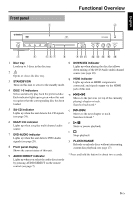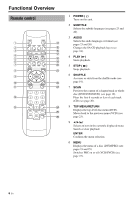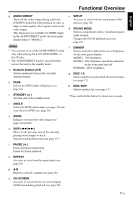Yamaha C961 Owners Manual - Page 9
Functional Overview, Front panel
 |
UPC - 027108928432
View all Yamaha C961 manuals
Add to My Manuals
Save this manual to your list of manuals |
Page 9 highlights
English Functional Overview Front panel 1 Functional Overview 2 STANDBY/ON DISC SA-CD DVD-AUDIO MULTI CH AUDIO DIRECT HDMI DOWN MIX PLAYXCHANGE 3 4 567 8 90q w e r t y 1 Disc tray 0 DOWN MIX indicator Loads up to 5 discs in the disc tray. Lights up when playing the disc that allows 2 down mixing of the DVD-Audio multi-channel source (see page 10). Opens or closes the disc tray. 3 STANDBY/ON q HDMI indicator Lights up when an HDMI component is Turns on this unit or sets it to the standby mode. connected, and signals output via the HDMI 4 DISC 1-5 indicators jack of this unit. Select and directly play back the preferred disc. Each indicator lights up in green when this unit recognizes that the corresponding disc has been loaded. w b/w Moves to the previous (or top of the currently playing) chapter or track. Searches backward.* 5 SA-CD indicator Lights up when the unit detects SA-CD signals (see page 24). e f/a Moves to the next chapter or track. Searches forward.* 6 MULTI CH indicator Lights up when you play multi-channel audio source. 7 DVD-AUDIO indicator Lights up when the unit detects DVD-Audio signals (see page 29). 8 Front panel display Shows the current status of this unit. r p/ e Starts or pauses playback. ts Stops playback. y PLAYXCHANGE Reloads or unloads discs without interrupting current disc playback (see page 17). 9 AUDIO DIRECT indicator Lights up when you select the audio direct mode by pressing AUDIO DIRECT on the remote control (see page 7). * Press and hold the button for about two seconds. 5 En