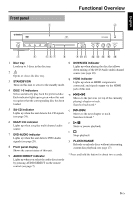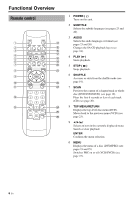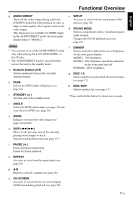Yamaha C961 Owners Manual - Page 12
Rear panel, RS-232C terminal
 |
UPC - 027108928432
View all Yamaha C961 manuals
Add to My Manuals
Save this manual to your list of manuals |
Page 12 highlights
Functional Overview Rear panel 1 23 4 56 7 8 AUDIO OUT DIGITAL OUT L L CENTER R R FRONT SUBWOOFER SURROUND 6CH DISCRETE MIXED 2CH COAXIAL OPTICAL PCM DIGITAL DTS S VIDEO VIDEO VIDEO OUT HDMI PR PB Y COMPONENT VIDEO OUT OFF ON OUT IN RS-232C REMOTE CONTROL 90q w 1 AUDIO OUT (6CH DISCRETE) jacks Connect to the 6-channel input jacks of your AV receiver (see page 10). 2 AUDIO OUT (MIXED 2CH) jacks Connect to the audio input jacks of your AV receiver or stereo system (see page 10). 3 DIGITAL OUT (COAXIAL) jack Connect to the coaxial input jack of your AV receiver (see page 9). 4 DIGITAL OUT (OPTICAL) jack Connect to the optical input jack of your AV receiver (see page 9). 5 REMOTE CONTROL (ON, OFF) switch Switches the remote control on or off. When using REMOTE CONTROL (IN, OUT) jacks or REMOTE CONTROL (RS-232C) terminal, set this switch to ON. 6 REMOTE CONTROL (IN, OUT) jacks Connect to the remote control output/input jack of your Yamaha AV receiver/component (see page 14). 7 REMOTE CONTROL (RS-232C) terminal Use as an expansion terminal for commercial use. Consult your dealer for details. 8 AC inlet Connect the supplied power cable (see page 14). 9 VIDEO OUT (S VIDEO) jack Connect to the S-video input jack of your AV receiver (see page 11). 0 VIDEO OUT (VIDEO) jack Connect to the composite video input jack of your AV receiver (see page 11). q HDMI jack Connect to the HDMI input jack of your HDMI component (see page 12). w COMPONENT VIDEO OUT (Y, PB, PR) jacks Connect to the component input jacks of your AV receiver (see page 11). Note Do not touch the inner pins of the jacks on the rear panel of this unit. Electrostatic discharge may cause permanent damage to this unit. ■ RS-232C terminal The REMOTE CONTROL (RS-232C) terminal is used in custom installation. Do not connect any cables to this terminal during normal use. 8 En